Artificial intelligence (AI) is getting better every year, and it’s changing faster than you realize. Right now, millions of people are using AI to write content in minutes instead of hours, and AI can handle your tasks in an hour that used to take your entire day. The question isn’t whether AI will change your industry or field. It’s whether you’ll use it to get ahead or sit back and risk falling behind.
That’s why I’m writing this guide about the best AI tools. so you can pick the right tools without wasting time or money and go ahead. after spending countless hours testing them. I found AI can change how you manage your work. In fact, employees using generative AI saved 5.4% of their work hours in a week According to NBER research, which might not sound like much, but that’s 2+ hours saved every week.
I’ve tested and researched more than 150 AI tools, and honestly, most tools are just hype with fancy marketing. That’s why I focus on finding tools that are powerful enough to really help you but simple enough that you’ll want to use them every day. I wanted tools that real people would love, not just tolerate.
After all these experiments, I’ve selected 33 AI tools that actually save your time. You’ll see that they solve your real problems instead of creating new ones.
The best AI tools by category
- The 10 Best AI Tools Overall: Craft.do, Make, Frase, QuillBot, HeadshotPro, CapCut, Runway AI, ElevenLabs, predis.ai, Wix
- Best AI Writing Tools: ChatGPT, Claude, Writesonic, Jasper, NotebookLM, Grammarly
- AI Productivity & Automation Tools: Notion AI, ClickUp AI, Reclaim AI, Zapier AI, n8n
- AI Image generator & design Tools: DALL-E 3, Midjourney, Adobe Firefly, Ideogram, Gamma
- Best AI Video generator: Veo 3, Synthesia, Luma Dream Machine, Descript
- Best AI Website Builders: Framer AI, 10Web AI Builder, Hostinger AI
The 10 best AI tools overall (Tested & Ranked)
These 10 AI tools consistently works best in several important categories:
1. Craft.do: Best for clean and beautiful note-taking app
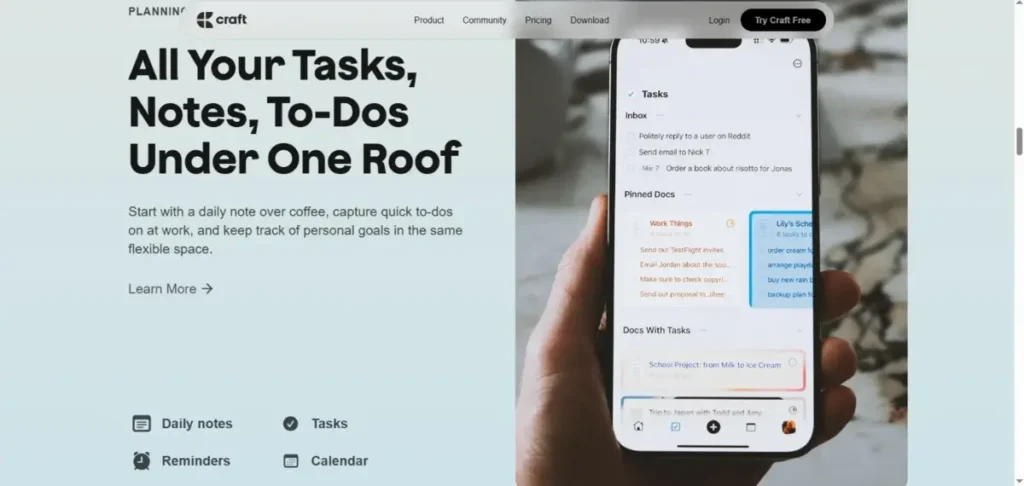
Craft is a powerful tool for note-taking, content organizing, and light project management. The clean UI makes it easy to use, and the built-in AI helps you organize and connect your thoughts.
I switched to Craft 2 months ago because my notes were a mess—important ideas buried in random files I couldn’t find later. I used to use Notion, but moving to Craft felt right because it’s actually pretty good and keeps everything clear and organized.
Here’s what I love—the daily summary feature. At the end of each day, Craft tells me what I captured and what needs follow-up. You never lose track of important client requests or project ideas.
The AI writing help turns my messy meeting notes into proper outlines. I dump everything during calls, then let Craft organize it into something I can actually use later. Saves me hours of cleanup work.
My guess would be that you should try the free version first. The paid AI features at $10/month are worth it if you’re drowning in information like I was.
2. Make: Best AI tool for automation and app integration
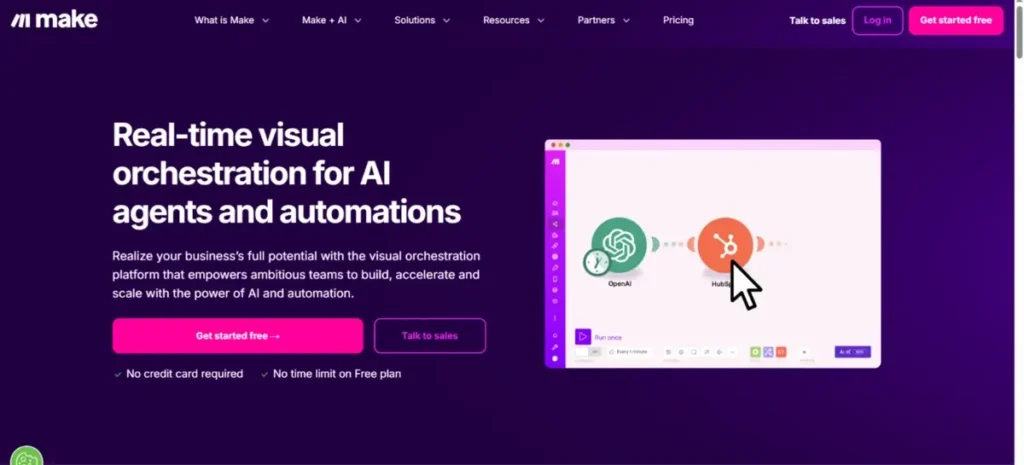
Make is a powerful automation tool that allows you to connect apps and automate your work. You can set up workflows to save your time and cut down your manual work. Most automation tools are either too simple or too complicated. Make actually gets the right balance.
I built a system that syncs the CRM software, email platform, and accounting software. What used to take hours of manual work now happens automatically. The error checking catches problems before they mess up customer data.
Here’s how you can use it: let’s say you get leads from Facebook ads, so you can automatically send them to your CRM, then trigger an email sequence, and notify your sales team. All happens without you touching anything.
But, you’ll need some technical knowledge to set it up properly. So if you’re not comfortable with logic flows and connections, it might feel overwhelming at first. But, once you understand how it works, you can build advanced automations that run in the background. and keep everything moving without you having to do it manually.
Start with the free tier. If you need serious automation for your business, the paid plans scale based on how much you actually use.
3. Frase: Best AI tool for SEO-focused blog writing
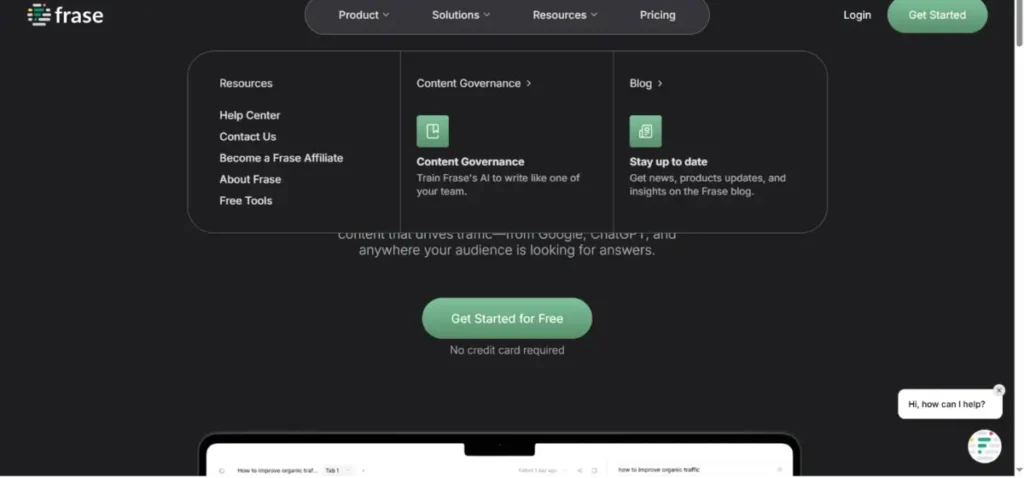
Frase is an SEO-focused content writing tool, and it’s pretty good. It shows you exactly what’s already working for your keywords. I’ve used it for blog posts that consistently rank on the first page of Google.
You enter a keyword, Frase analyzes the top results, and tells you what topics to cover. You don’t have to guess what Google wants to see in your content.
The competitor analysis saves hours of manual research. Instead of reading through dozens of articles, you get a clear breakdown of what’s missing from your existing content. That’s where you find opportunities to create something better.
Here’s what I found most useful—the content optimization scores. As you write, Frase tells you if you’re covering the topic thoroughly enough. Your content gets more comprehensive without feeling stuffed with keywords.
But this is overkill unless you care about search rankings. If your customers find you through referrals or ads, you probably don’t need Frase’s depth of SEO analysis.
4. QuillBot: Best for writing improvement and paraphrasing
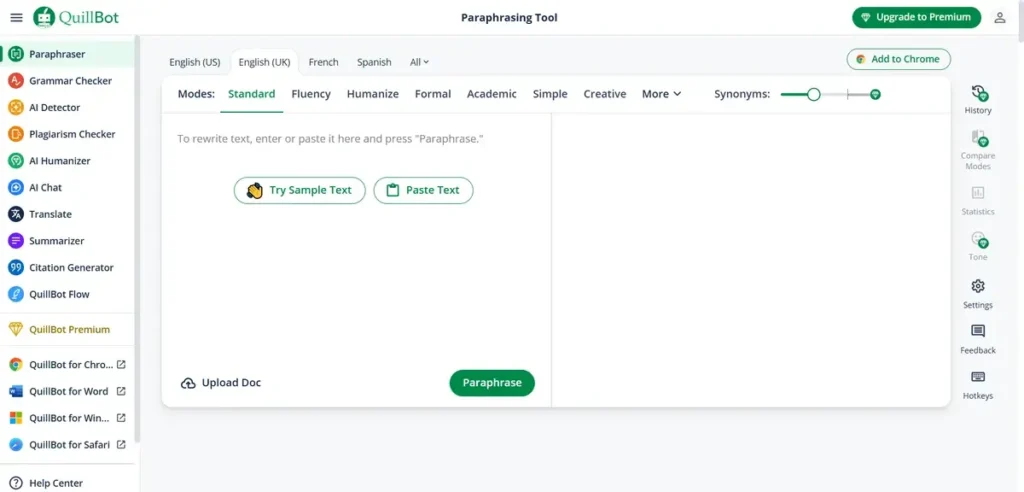
QuillBot is an AI-powered writing tool that helps you with paraphrasing, fixing grammar mistakes, and checking for plagiarism to ensure your writing is original. The AI-powered grammar checker is actually good at catching errors in your text.
The paraphrasing feature helps you when you’re stuck repeating the same phrases. You can adjust the tone from professional to casual depending on who you’re writing for. Much more useful than grammar checkers that just fix typos.
I also found the QuillBot AI detector truly useful; it helps you identify if a piece of content was generated by AI or written by a human. This can be important if you want to keep your writing authentic or check your own work.
I love the flow analysis. It catches awkward transitions that make writing feel choppy. Your emails and proposals read smoother, which honestly helps close more deals.
The summarization tool impressed me for long client documents. Instead of reading everything in detail, QuillBot pulls out the key points and action items. Saves time when you’re prepping for meetings.
The free version handles basic improvements. Premium at $8/month is worth it if you write regularly for business. The citation generator alone saves me hours on client reports.
5. HeadshotPro: Best for AI-generated professional headshots
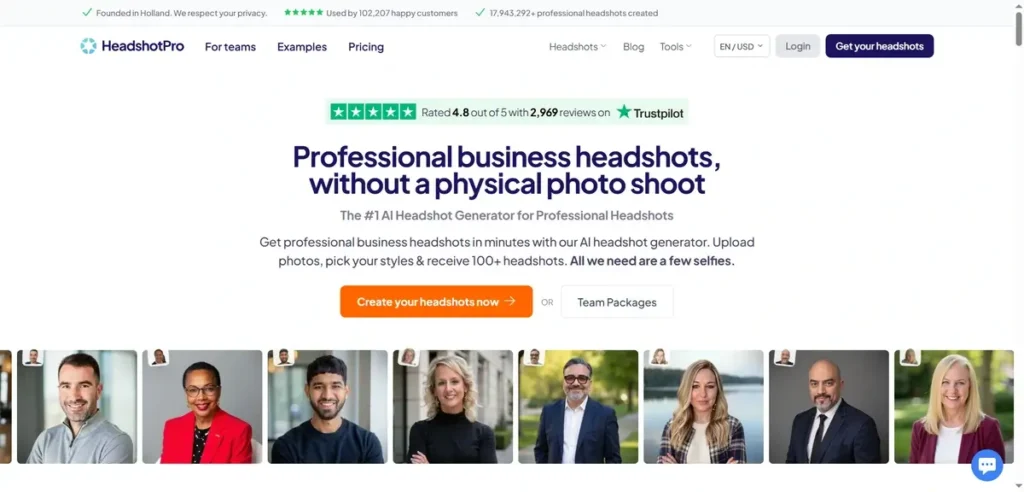
If you want professional headshots without hiring a photographer, then you’ll love HeadshotPro. I’ve used HeadshotPro for LinkedIn profile pictures and team headshots, and it creates professional, business-appropriate portraits from casual photos.
Here’s how it works—you upload your casual photos, and the AI generates professional-looking headshots with proper lighting and backgrounds. You’ll get multiple style options to choose from, which is helpful when you need different looks for various platforms.
I’d recommend HeadshotPro ($29 per session) if you need professional headshots occasionally. Maybe HeadshotPro could work for your team if hiring photographers isn’t practical or is too expensive.
I think you should expect good but not perfect results compared to professional photography. The AI sometimes struggles with complex lighting or unusual angles. In my opinion, HeadshotPro offers excellent value for business headshot needs when you’re on a budget or timeline.
6. CapCut: Best AI-powered video editing tool
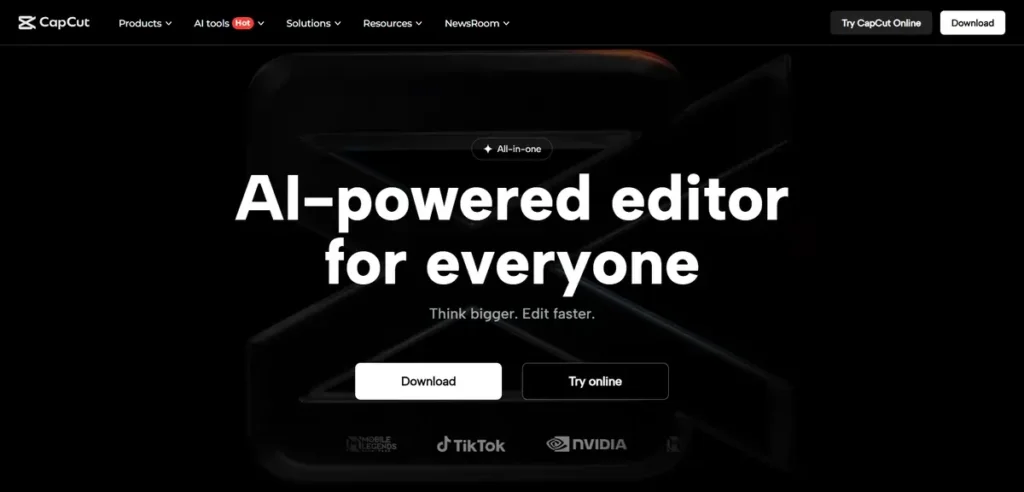
CapCut is a powerful video editing tool with AI that helps you edit and enhance your videos faster. You can use AI to remove backgrounds and generate captions automatically.
The auto-caption feature is brilliant. It generates accurate subtitles automatically, which is crucial since most people watch social media videos without sound. Your content reaches more people without extra work. And enhance your video quality without manual work, and also I liked the AI background removal too, though it’s not perfect with complex scenes.
Here’s what works for me—the AI voice enhancement. It cleans up audio and makes voices clearer, which means you don’t need expensive microphones for decent sound. Plus, the AI effects and filters help make your content look more professional without spending hours tweaking settings. I think it’s good value if you’re doing lots of video editing and want AI to handle the stuff.
And it’s mobile-first. Great for social media content, but complex editing still needs desktop software. Perfect for what most businesses actually need, though.
7. Runway AI: Best AI video generation tool overall
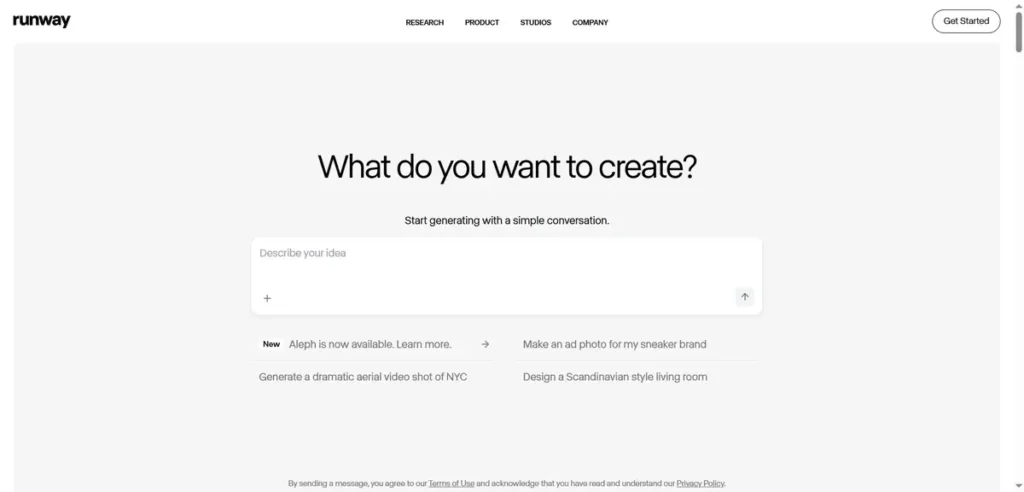
Runway is an AI image and video generation tool. You can create text-to-video, image-to-video, and even video-to-video, and the output is surprisingly high quality, like 1080p. Plus, you can customize your videos with things like motion, cinematic styles, aspect ratio, and more.
The text-to-video feature creates short clips from descriptions. Not Hollywood quality, but perfect for social media backgrounds and presentation content. You get video content without camera crews or actors.
What impressed me—the video editing AI removes backgrounds and adds effects that look professionally integrated. I cleaned up testimonial videos and added branded graphics that didn’t look obviously added later.
The motion tracking helps when you need text or graphics that follow movement in videos. Creates dynamic content that holds attention better than static overlays.
Here’s the catch—it works best for shorter content and creative projects. Processing time can be slow for complex edits. Not ideal for urgent turnaround projects.
8. ElevenLabs: Best AI realistic voice generation
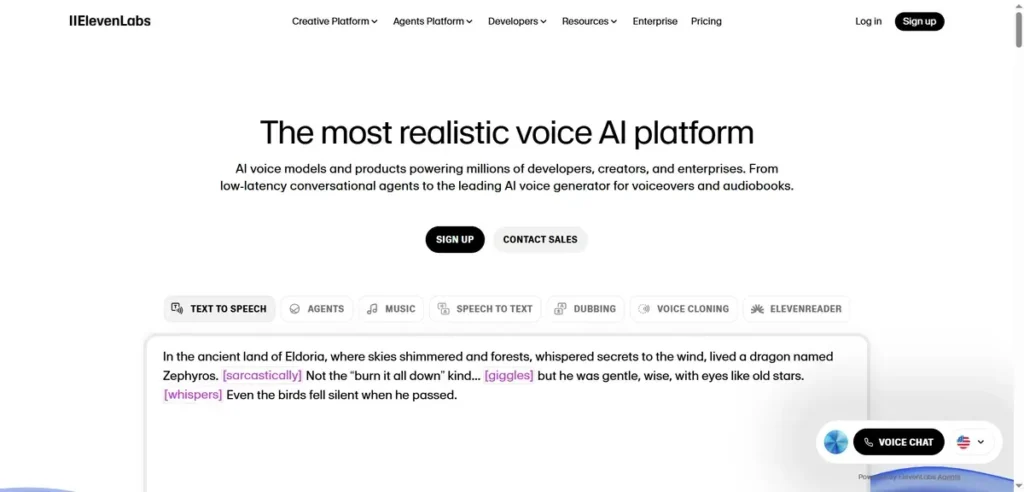
ElevenLabs creates the most realistic AI voices I’ve heard. Seriously, if you play clips for people, they won’t immediately think of this AI voice. The emotion, breathing patterns, and natural flow are incredibly convincing.
What you’ll love is the voice cloning feature. You can upload samples of your own voice and create a clone that sounds remarkably like you. Perfect if you need to create lots of audio content but you don’t want to record everything yourself.
You can control how the AI voice sounds—excited, serious, or conversational. Your audio matches the intended mood instead of monotone robot speech.
The multilingual capabilities work well for international content. The same voice speaks different languages fluently, which helps maintain brand consistency across global markets.
Your main challenge might be the learning curve and cost. Getting good results requires understanding their settings, and if you need lots of audio, the pricing adds up fast. Plus, there are ethical considerations with voice cloning that you’ll need to think about. But if you’re creating podcasts, audiobooks, or marketing content, you’ll be amazed at the quality. Just use it responsibly.
9. Predis.ai: Best AI social media management
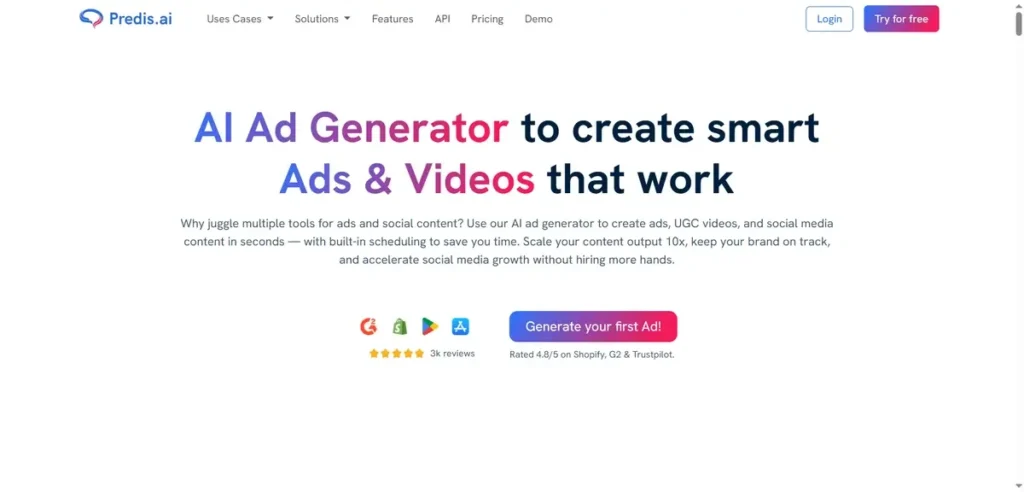
Predis.ai is an AI social media management tool that creates posts, captions, and visuals for your social accounts. You can generate content for Instagram, Facebook, LinkedIn, and other platforms without spending hours on design.
For example, you input your brand info or topic, and it generates ready-to-post content with images and captions. The AI understands different platform requirements, so Instagram posts look different from LinkedIn content.
The content calendar suggests posting times based on when your audience is actually active. Data-driven recommendations instead of guessing optimal times. Better social media ROI through improved reach and engagement.
The competitor analysis shows what content works in your industry. I use this to identify gaps and trending topics my clients weren’t covering yet.
The AI generates both copy and visuals for complete posts. You don’t need separate tools for captions and graphics. Streamlined workflow instead of juggling multiple platforms.
10. Wix: best AI website builder
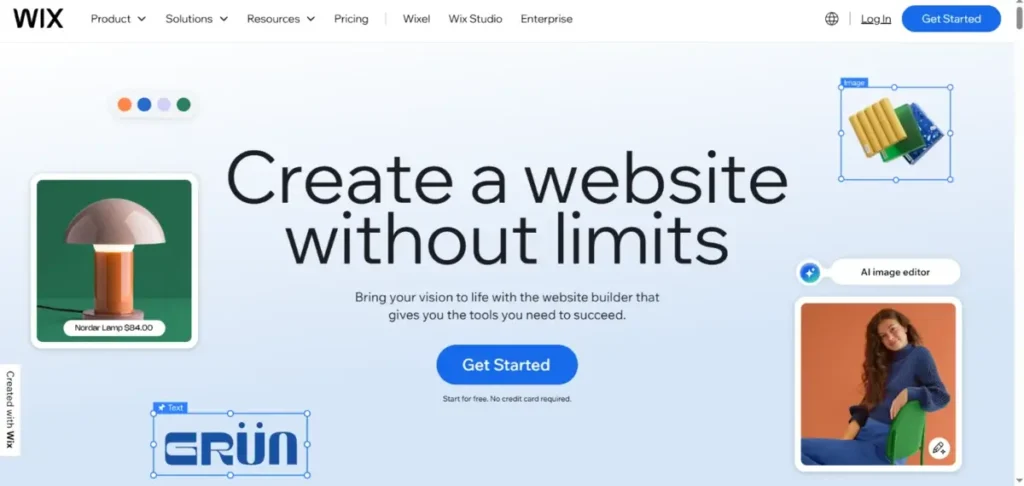
Wix is the best website builder with Wix ADI (AI). You can create a professional website within a few minutes; Wix ADI asks you a few questions about your business, and then it builds your entire website automatically. It picks colors that match your industry, adds relevant sections, and even writes some of the content for you.
Your biggest advantage here is simplicity. You don’t need any tech skills, and you can create a complete website running in under 20 minutes. If you’re starting a small business and need something online quickly, this removes all your overwhelm. The AI writes page copy that relates to your specific industry, not generic placeholder text. Website visitors get relevant information that helps them understand your value immediately.
The SEO optimization works automatically—meta descriptions, page structures, and content recommendations. Better search performance without technical SEO knowledge.
But once ADI builds your site, you’re somewhat locked into their structure. Sure, you can edit things, but major changes get complicated fast. Your site might look similar to others in your industry too. But, if you just need a professional web presence and don’t want to become a web designer, you’ll find this gets the job done without any worry.
Best AI Writing Tools
The best AI tools for writing are ChatGPT, Claude, and Writesonic—each excelling in different areas. ChatGPT leads in conversational writing, Claude handles complex content better, while Writesonic specializes in marketing copy.
ChatGPT
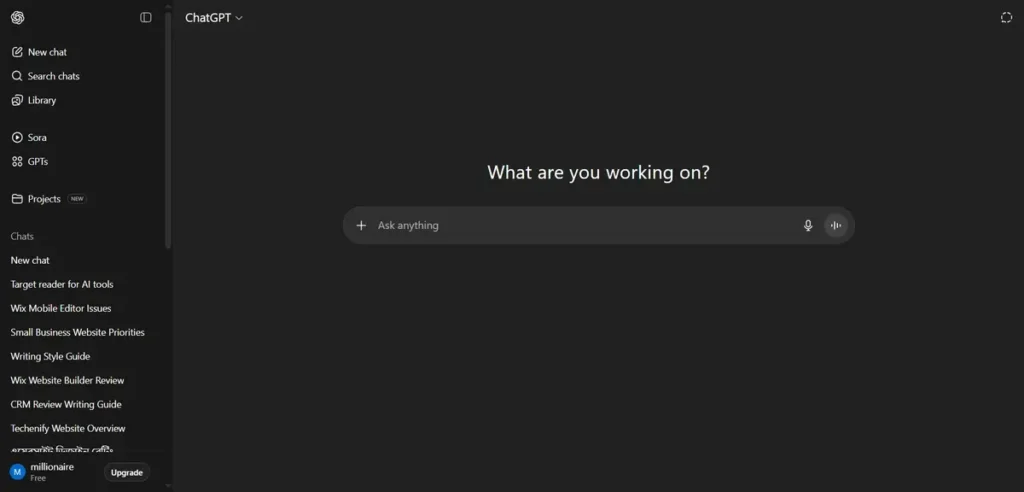
Here’s what I found after using ChatGPT for six months—the free version handles way more than you’d expect. If you think you need the paid version, but honestly, most people don’t.
What works best for me is using ChatGPT when I need quick email responses or brainstorming sessions. The conversation feature lets you build on ideas naturally instead of starting fresh every time. That’s huge when you’re stuck on something.
I love how it explains complex stuff in simple terms. If you’re writing for customers who aren’t technical experts, ChatGPT helps you break down complicated concepts without sounding condescending.
But here’s thing—it sometimes gives you wrong answers with complete confidence. I caught it making up statistics that sounded totally believable. I Always double-check facts before use anything important.
I’d suggest starting with free plan for daily writing help. If you’re hitting the usage limits constantly or need faster responses, then maybe upgrade to Plus. Based on user reports I’ve seen, most people stick with the free version and it works fine for their needs.
Claude

To be honest with you, Claude is my personal favorite for serious writing work. The extended context window handles conversations up to 10,000+ words without losing track of earlier points, and the coherence maintenance across long sessions is superior to other AI tools.
What makes Claude even better than other AI tools is the natural conversation flow and reduced robotic responses. This helps you get more done, faster when you’re working on substantial content projects. Your teams will find Claude maintains writing style consistency throughout longer pieces, which is crucial for brand voice management.
The document analysis capabilities work exceptionally well for technical writing and content editing. I’ve tested Claude with complex research projects, and the contextual retention feature means it actually remembers nuanced instructions and preferences from earlier in your session.
The good thing starts happening when you’re working on projects that require multiple editing rounds. Claude’s conversation memory helps your business maintain continuity across extended writing sessions, something that benefits both individual writers and collaborative teams.
Claude offers a free tier for basic usage, with Pro subscriptions at $20/monthly for enhanced features and higher usage limits. If you’re doing substantial content work, the Pro plan typically pays for itself through improved productivity.
Writesonic
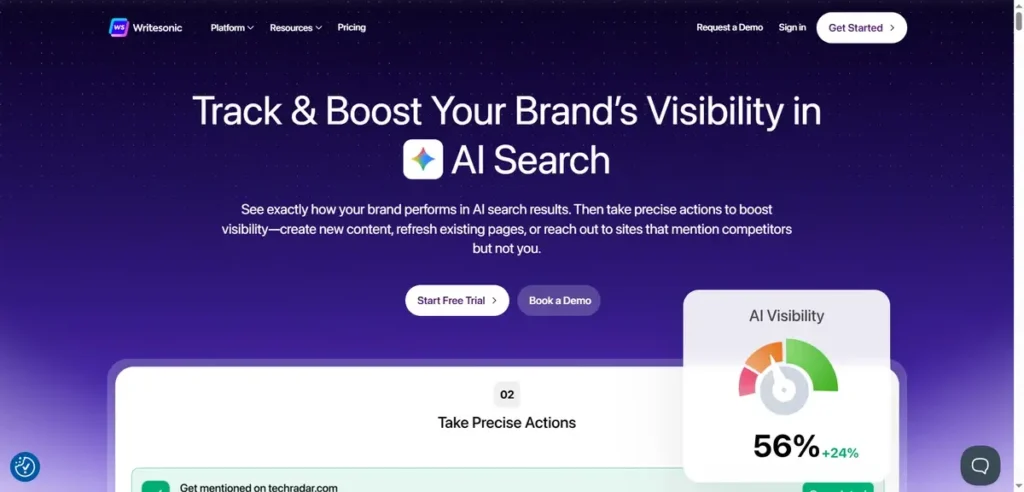
Writesonic is built specifically for content marketing. The platform specializes in business content creation with pre-built templates for blog posts, product descriptions, social media content, and advertising copy.
The speed impressed me most. the template-based generation system and AI Article Writer feature. You input basic information about your topic and keywords, then the platform generates full articles or marketing copy. This speed advantage helps your business scale content production without hiring additional writers.
The variation generation feature produces multiple content options for the same input, so you can select the version that best fits your brand voice. I tested their product description templates across different e-commerce categories, and the rapid content generation impressed me most.
However, the template-driven approach can produce formulaic output that sounds similar across different users. You’ll want to customize the generated content to match your specific brand voice and avoid generic-sounding marketing copy.
For businesses managing multiple content channels, Writesonic’s efficiency helps you maintain consistent publishing schedules while reducing content creation costs. The platform works particularly well for e-commerce product descriptions and social media content where volume matters more than highly personalized writing.
Jasper
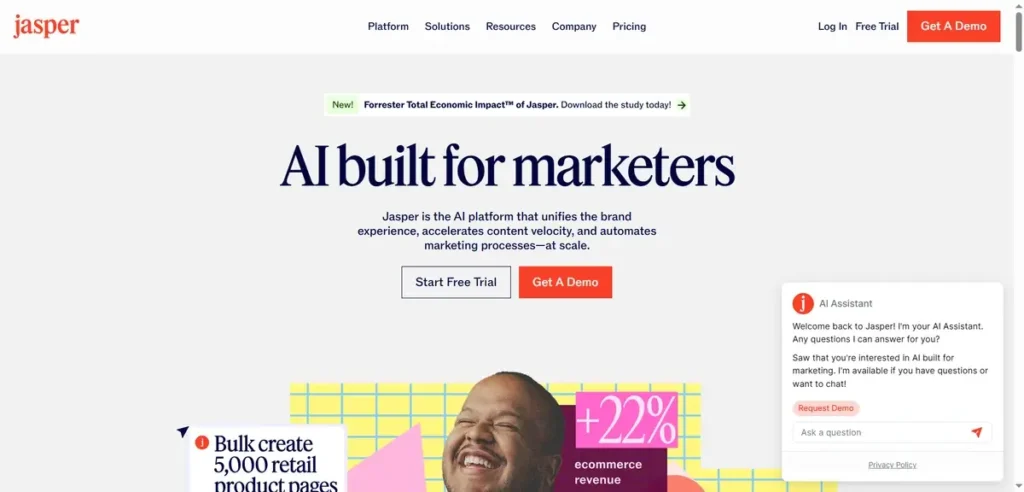
Jasper is one of the best AI writing tools for businesses. the brand voice feature impressed me. let me explain why brand voice matters. You can train it to write in your company specific style. That’s huge if you have multiple people creating content. and I think Jasper is probably overkill for individual or simple tasks.
I tested this brand voice feature by uploading demo existing content samples, and the platform learned to replicate the tone, style preferences, and messaging approach across different content formats. This consistency helps your business maintain professional brand standards while scaling content production.
The collaborative features work well for agencies and larger teams managing multiple client brands. Once trained on brand guidelines, Jasper maintains voice consistency across blog posts, email campaigns, social media content, and marketing materials.
But, Jasper represents a significant investment that’s probably overkill for solo entrepreneurs or basic writing needs. The enterprise-focused pricing starting around $49/monthly reflects its position as a business solution rather than individual tool.
The platform delivers the most value for businesses with multiple content creators, marketing agencies managing several client brands, and teams that need scalable content production with consistent brand voice.
NotebookLM
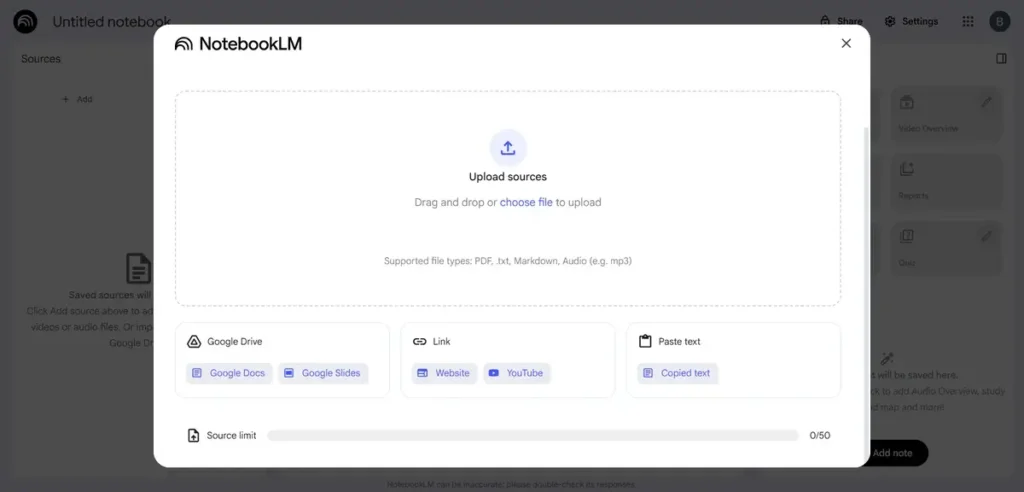
NotebookLM solves a problem I didn’t realize I had until I tried it. Most AI tools make stuff up when they don’t know something. NotebookLM only uses documents you provide, so no more fact-checking nightmares.
Here’s how I use it—I upload all my research materials, client documents, and reference content. Then I can ask questions and get answers that cite specific sources. The AI stays within your provided information instead of hallucinating facts.
I uploaded a 200-page industry report and asked specific questions about market trends. NotebookLM gave me exact page references for every answer. That’s actually pretty good for business reports that need accurate citations. NotebookLM just got way more useful with its new Audio and Video Overviews. The Audio feature can turn your documents into mini-podcasts—choose Brief, Deep Dive, Critique, or even Debate mode where two AI hosts talk it out. I tried it on a few dense research papers, and honestly, listening made everything click much faster than reading.
You can use NotebookLM completely free right now. The limitation is it only works with content you provide, so it’s not great for creative writing from scratch. But for research-based content, it’s incredibly valuable.
Grammarly
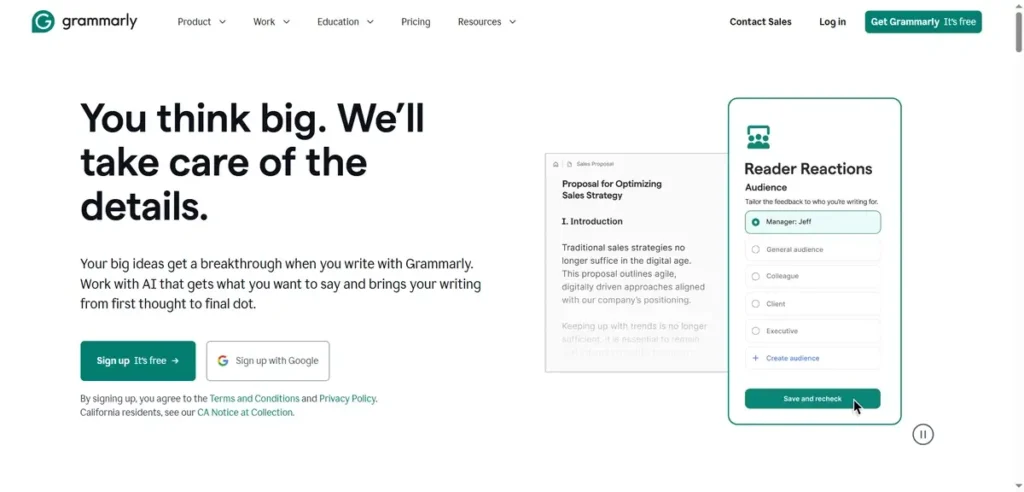
If you think Grammarly is just spell-check, but the AI writing features go way beyond grammar fixes. I’ve been using it for long time, and it actually improved my writing skills over time.
The real-time suggestions help you write clearer sentences while you’re working. Instead of editing everything afterward, you catch unclear phrasing and awkward transitions as you write. This speeds up your content creation process significantly.
What I love most is the tone detector. It tells you if your email sounds too aggressive or if your blog post seems too casual for your audience. That’s huge for business communication where tone matters.
The browser extension works everywhere—Gmail, social media, Google Docs, even this blog editor. Your writing gets consistent improvement across all platforms without switching between different tools. I tested the business features on professional emails and found the clarity suggestions actually help close more deals. When your communication is clearer, your customers respond better.
Best AI productivity tools
The best AI productivity tools are Notion AI, ClickUp AI, and Zapier AI, each one manage different parts of your workflow. Notion AI organizes everything in one place, ClickUp AI manages your projects better, and Zapier AI connects all your apps automatically.
I’ve used several of these in different work scenarios. To me, the key is finding AI productivity tools that actually save time instead of creating new complexity in your workflow
Notion AI
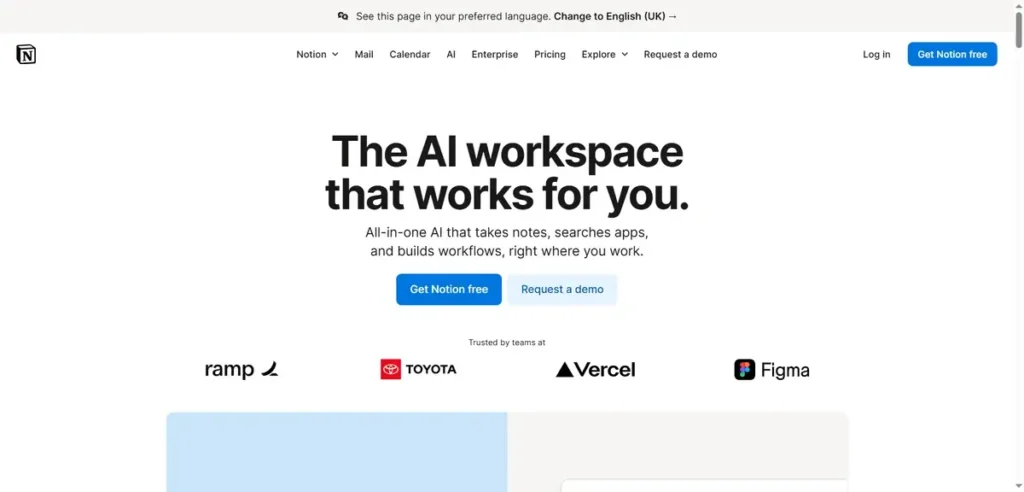
Notion AI is an AI assistant integrated into your Notion workspace designed to improve your productivity and creativity. It helps you generate content, summarize pages, and brainstorm right in your workspace. and improve your writing quality, like grammar, spelling, and also translation.
I think it’s pretty useful if you’re already living in Notion. You can highlight any text and ask the AI to improve it, summarize long documents, or generate action items from meeting notes. What surprised me is how well it understands the context of your existing pages.
But, the AI features cost extra on top of Notion regular pricing. My guess would be that you should master basic Notion first, then add AI if you’re already using the platform heavily. The AI helps you get more done faster, but only if you’re already comfortable with Notion’s workflow.
ClickUp AI
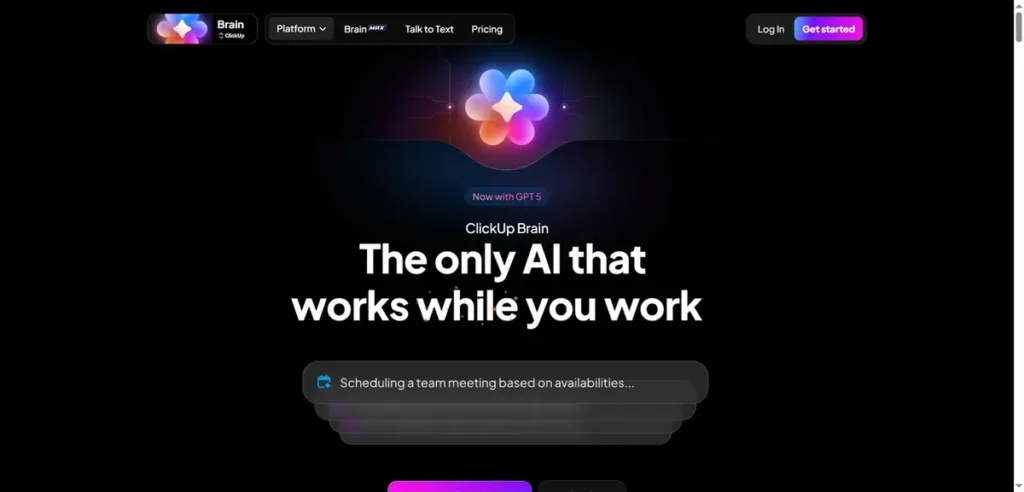
ClickUp AI solves the biggest problem in project management software—writing clear task descriptions and project updates. I tested it across different projects, and the time savings are real.
What I love about ClickUp AI is how it generates project briefs from basic information. You tell it what you’re working on, and it creates detailed task breakdowns with deadlines and assignments. Much better experience for your teams than starting with blank project templates.
The email summarization feature works brilliantly for client communication. Instead of reading through long email threads, ClickUp AI pulls out action items and deadlines automatically. That’s actually pretty good for keeping projects on track.
I use the writing assistant for status updates and client reports. It takes messy notes from team meetings and turns them into professional project summaries. Your clients get clearer communication, and you spend less time on administrative writing.
The AI features are included with ClickUp’s paid plans, so you’re not paying extra for productivity improvements. If you’re already using ClickUp for project management, the AI upgrade helps your business run smoother.
Reclaim AI
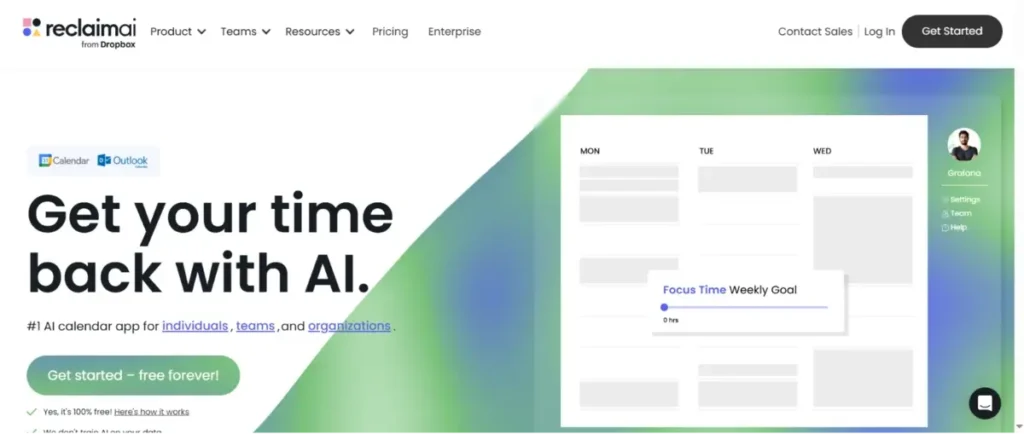
Reclaim AI focuses on one thing: managing your calendar intelligently. And it only calendar tool that understands how you actually work. Most scheduling apps treat all time blocks the same, but Reclaim knows the difference between deep work and quick calls.
The AI automatically blocks time for important tasks based on your priorities. I tell it I need 3 hours for writing this week, and it finds the best slots across my calendar. No more trying to squeeze creative work into 30-minute gaps.
The habit tracking feature helps you build consistent routines. Want to exercise three times a week? Reclaim finds time slots that work with your existing schedule and adjusts when conflicts come up. That’s something that benefits your business because consistent habits improve overall productivity.
What impressed me most is how it handles buffer time around meetings. The AI knows I need 15 minutes between calls to wrap up notes and prepare for the next conversation. Your teams will appreciate not feeling rushed between back-to-back meetings.
Reclaim offers a free plan for basic features, with paid plans starting around $10/month for advanced AI scheduling.
Zapier AI
If you think automation is too complicated for your business, but Zapier AI changed that completely. You can now set up complex workflows by just describing what I want in simple English.
Here’s how it works—instead of building step-by-step automation rules, you tell Zapier AI what outcome you want. For example, When someone fills out my contact form, add them to my CRM and send a welcome email. The AI figures out all the technical connections.
I’ve been playing with Zapier AI, and, it makes automation way more simple. Instead of figuring out triggers and actions manually, you just tell it, When I get an email from clients, create a task in Asana and notify my team in Slack. The AI translates that into a working workflow.
The chatbot feature lets you interact with your automations conversationally. You can ask questions like, How many leads came through this month? and get answers from your connected data sources. That’s actually pretty good for business reporting without learning complicated analytics tools.
Zapier AI is available on their Team plans and above. If you’re already using Zapier for basic automation, the AI upgrade helps you build more sophisticated workflows without technical expertise.
n8n
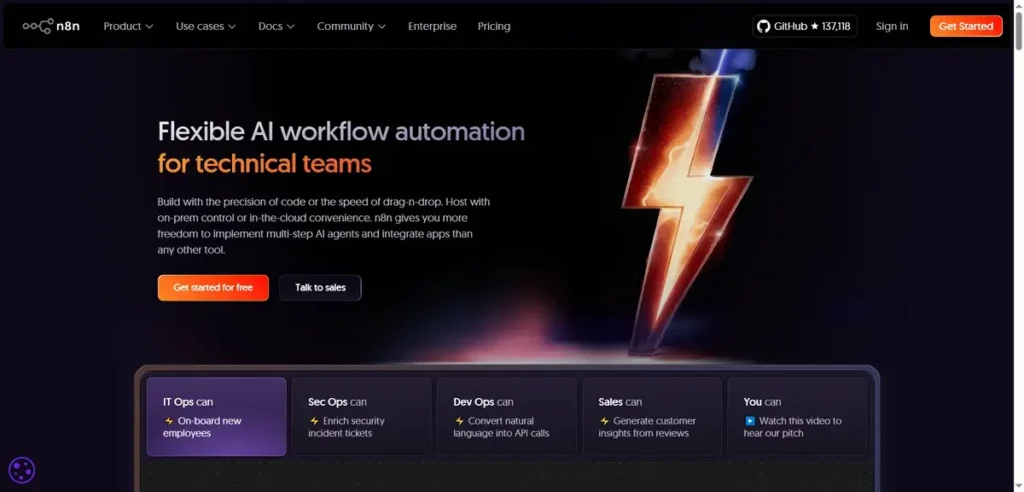
n8n is for people who want a custom automation—you own your data and workflows completely. Unlike cloud-based tools, everything runs on your own servers with full control over privacy and customization.
The AI workflow builder helps you create complex automation without coding knowledge. I built a system that monitors social media mentions, analyzes sentiment, and automatically creates support tickets for negative feedback. That would cost thousands with traditional development.
What I love most about n8n is the flexibility. You can connect literally any tool that has an API, not just the pre-built integrations that other platforms offer. Your business can automate unique processes that give you competitive advantages.
The visual workflow editor makes complex automation easy to understand and modify. When team members need to update processes, they can see exactly how data flows between different tools. Much better experience than trying to decode written automation rules.
n8n offers free self-hosted options for technical teams, with cloud hosting starting around $20/month. If you have development resources or need complete control over your automation, n8n provides enterprise-level capabilities at fraction of the cost.
AI Image Generator & Design Tools
The best AI image generator tools are: DALL-E 3, Midjourney, Adobe Firefly, Ideogram, and Gamma. Each of these tools has its own strengths, depending on whether you want realistic visuals, artistic styles, text-based graphics, or business-focused designs.
DALL-E 3

DALL-E 3 is probably the most reliable AI image generator you’ll find right now. I’ve been using it through ChatGPT Plus, and it actually understands what you’re asking for – which sounds basic, but trust me, other tools struggle with this.
What I love is how it handles text in images. You can ask for a poster with specific words, and it’ll spell them correctly most of the time. The style consistency is good too, if you want something photorealistic, you’ll get photorealistic.
But You’re limited to ChatGPT’s interface, so no fancy editing tools. Plus, you can’t generate faces of real people, which might bug you if you need that. But for most business stuff – social media posts, blog headers, presentations – it just works. You don’t need to learn prompt engineering to get decent results.
Midjourney
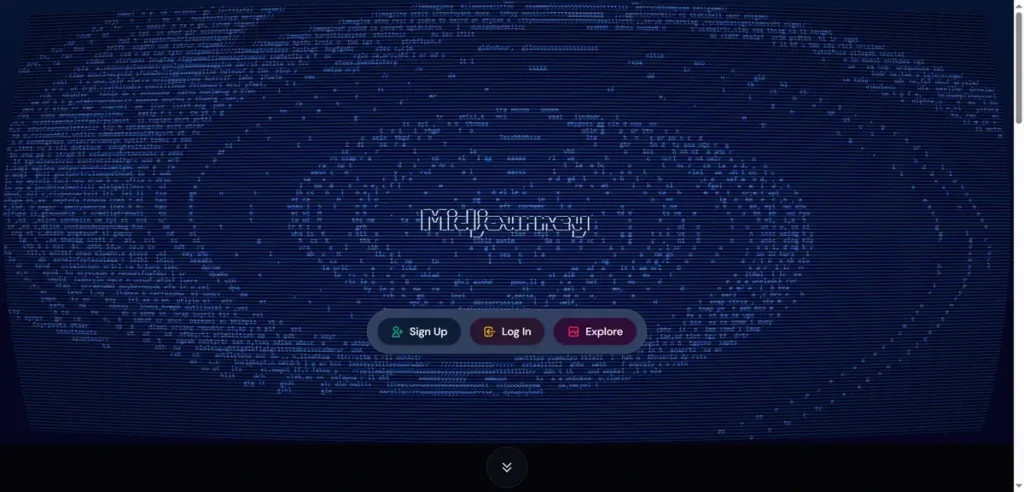
Midjourney creates the most stunning images I’ve ever seen from AI. Seriously, some of the stuff people post looks like it belongs in art galleries. If you want something that’ll make people stop scrolling, this is your tool.
But here’s the thing – you have to use Discord, which feels weird at first. You’re basically typing commands in a chat room with strangers. Takes some getting used to, but actually, the community aspect grows on you. People share tips and you can see what prompts work. I also impressed by how it handles lighting, composition, and artistic styles – you can mimic famous artists or create entirely new aesthetics.
But You’ll need to understand aspect ratios, style parameters, and prompt structure to get good results. But once you figure it out, you can create images that look professionally made. Your biggest challenge will be getting consistent results – sometimes it nails exactly what you want, sometimes it goes completely off track
Adobe Firefly
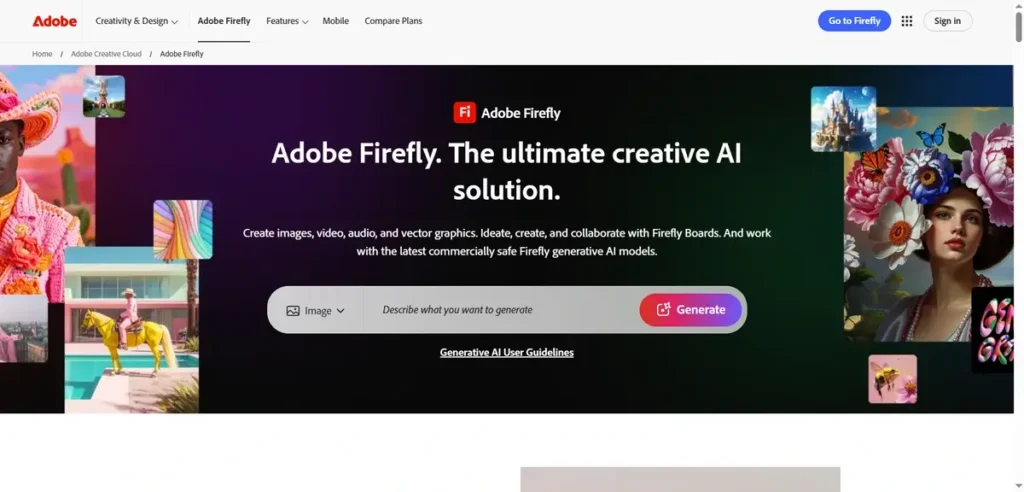
Adobe Firefly is the safe choice if you’re worried about copyright issues. Everything it generates is trained on Adobe Stock images and public domain content, so you won’t get sued for using it commercially.
What I like is how it integrates with other Adobe tools. If you’re already using Photoshop or Illustrator, Firefly fits right in. The interface is clean and straightforward – no Discord weirdness or complex prompts needed.
But I notice, The images look a bit generic compared to Midjourney. They’re technically good, just not as creative or eye-catching. It’s like the difference between stock photos and custom artwork. Still, if you need something quick for your business and want zero legal headaches, Firefly does the job. Plus, Adobe keeps adding new features regularly, so it’s getting better.
Ideogram
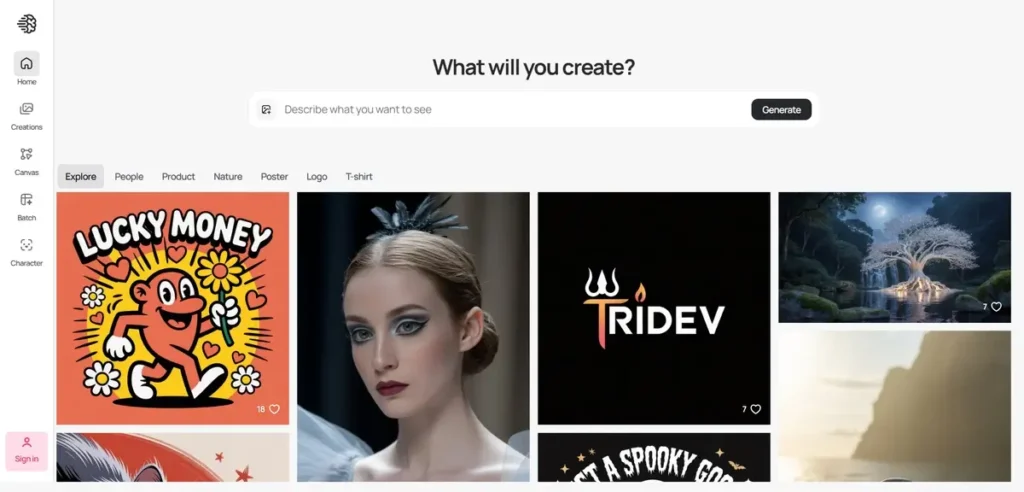
Ideogram surprised me because it’s actually really good at text generation in images. Better than most tools I’ve tried, including some of the big names. You can create logos, posters, and social media graphics with clean, readable text.
The interface is simple – just type what you want and pick a style. No complicated settings or Discord channels to navigate. What’s cool is their Magic Prompt feature that improves your basic requests automatically.
Where it falls short is variety. The styles feel limited compared to Midjourney, and sometimes the images look similar to each other. But if you need something with text – like business cards, event flyers, or branded content – you should definitely try this. It’s free to start with, so you can test it without commitment. Just don’t expect the artistic flair of other premium tools.
Gamma
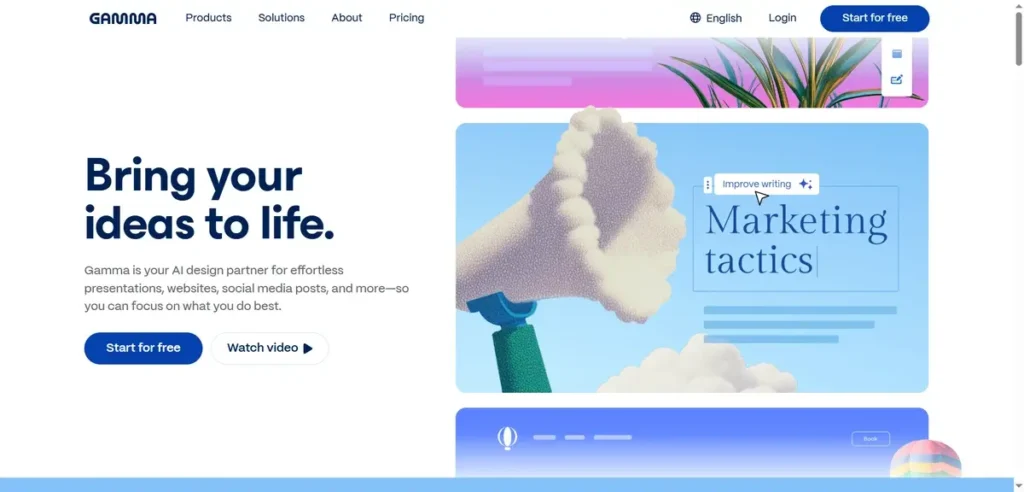
Wait, I should clarify – Gamma isn’t really an image generator. It’s more of a presentation builder that happens to use AI for design. You give it your content, and it creates entire slide decks automatically.
What I love is how fast it works. You can have a professional-looking presentation ready in minutes. The AI picks colors, fonts, layouts, and even suggests images that match your content. No more staring at blank PowerPoint slides wondering where to start.
The catch is you’re stuck with their templates. Everything looks polished but similar. If you want something totally unique, you’ll be disappointed. But, most business presentations don’t need to be groundbreaking – they just need to look good and communicate clearly. Gamma handles both of those things really well. Perfect if you hate designing slides but need them to look professional.
Best AI Video Generator
The best AI video generator tools in 2025 are Veo 3, Synthesia, Luma Dream Machine, and Descript.
Each tool serves a different purpose, from creating realistic cinematic clips to generating talking-head videos or speeding up editing workflows.
Veo 3
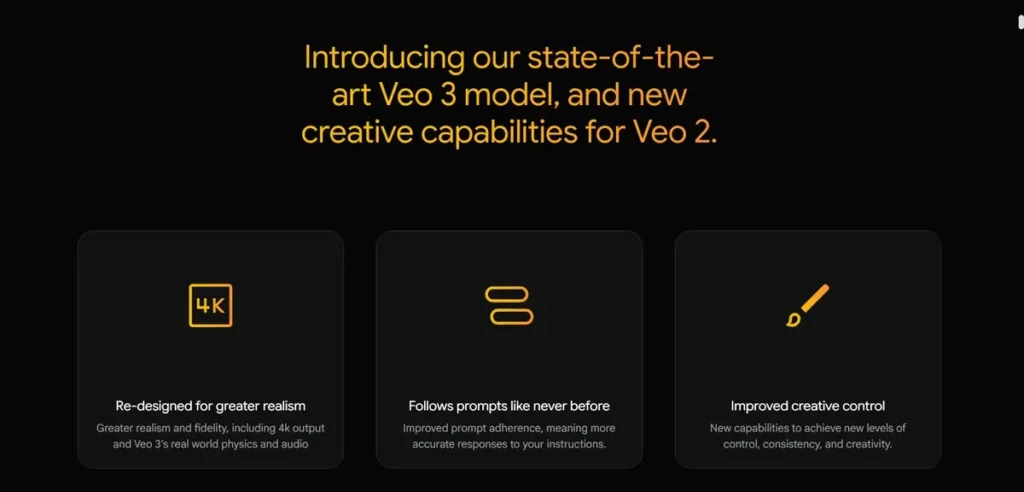
Veo 3 is Google AI video generator tool, and it’s impressive. The video quality is high and realistic, and it can handle complex scenes better than most tools I’ve used. You can create realistic footage that actually looks like it was filmed with a camera.
You’ll find that Veo 3 excels at realistic human movements and natural lighting effects. This is pretty good for businesses needing professional-looking videos without production costs.
But the wait times can be brutal. I’ve waited hours for a single video to process. When it works though, wow. The motion is natural, the lighting looks real, and it can maintain consistency across longer clips. If you can get access and don’t mind the wait, you’ll create some stunning content.
Synthesia
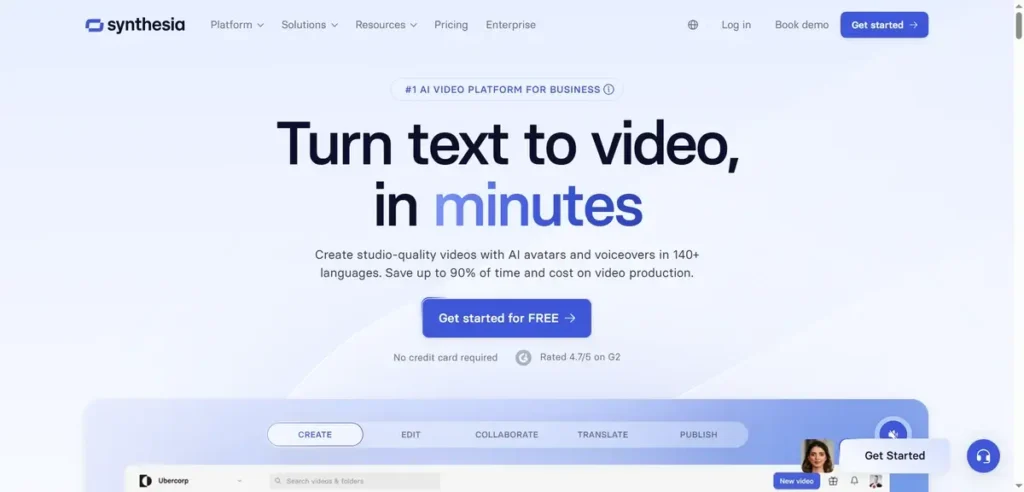
Synthesia lets you create talking head videos without filming anyone. You pick an avatar, type your script, and it generates a video of that person speaking your words. Sounds creepy right? but it’s actually pretty useful for business content.
The AI avatars actually look and sound natural. You type a script, choose an avatar, and get a video of someone presenting your content. No more awkward self-recording sessions or expensive video production costs.
Here’s what works best for me—the multilingual capabilities. The same avatar can present your content in dozens of languages with accurate pronunciation. That’s perfect for businesses with international customers who need localized content.
I think Synthesia works best for educational content, product demos, and corporate communications. The avatars are professional but not quite realistic enough for high-end marketing videos yet. Plans start around $30/month for basic features, scaling up based on video minutes and avatar options.
Luma Dream Machine
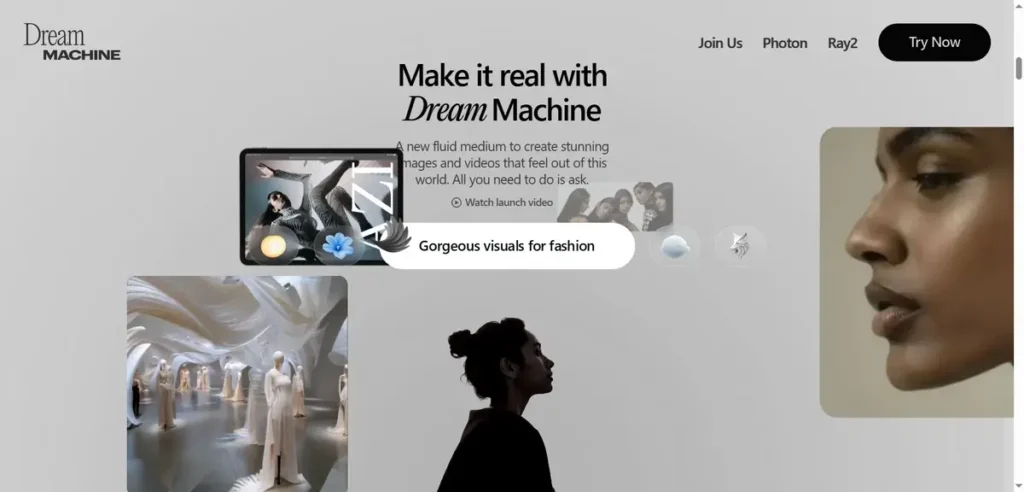
Luma Dream Machine creates surprisingly good video clips from text prompts. What impressed me is how smooth the motion looks no weird glitches or jumpy transitions like older AI video tools used to have.
You can create short clips (about 5 seconds) that make sense. The lighting and camera movements look natural, which is huge because most AI videos have that obviously fake look. I’ve used it for social media content and got some genuinely cool results.
The limitations are real though. You’re stuck with short clips, and you can’t control much beyond the initial prompt. Sometimes it interprets your request in weird ways, and you just have to roll with it. But it’s free to try, and the results are good enough that you might actually use them. Just manage your expectations – you’re not making feature films here, but you can create engaging social content.
Descript
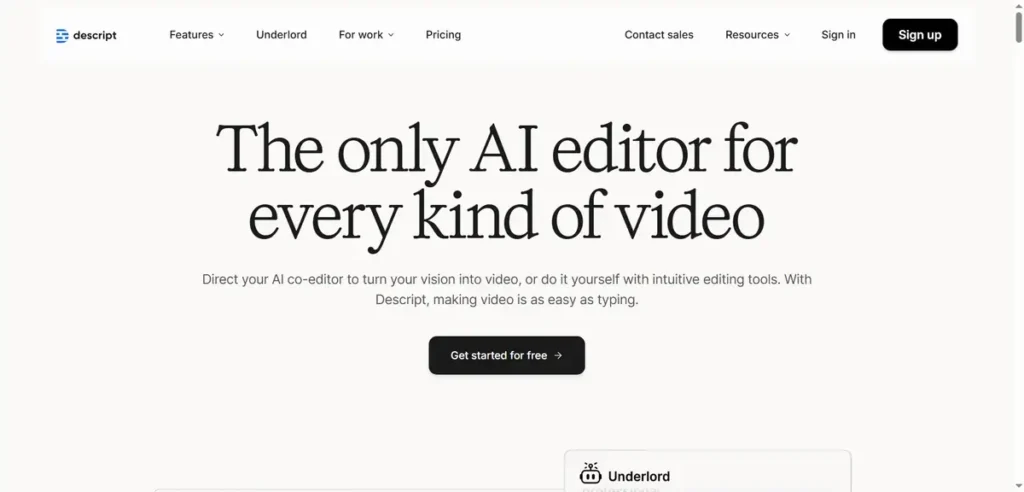
Descript is primarily a video editing tool, but their AI features are genuinely useful. The coolest thing is Overdub you can type new words and it’ll generate audio in your voice. sounds like science fiction, but it works.
What I love is how it handles editing. You edit videos by editing the transcript, which feels natural if you’re used to working with text. Need to remove an um or fix a mistake? Just delete it from the transcript. The AI also does automatic filler word removal and can clone voices pretty convincingly.
The learning curve exists because it’s not just a simple AI generator—it’s a full editing suite. But once you get it, you’ll wonder how you edited videos before. Perfect if you create content regularly and want to speed up your workflow. Just know that you’ll need some time to learn all the features.
I’d say this is probably better as an editing tool than a pure video generator. Maybe Descript could work for your needs if you primarily work with audio content that needs video versions.
Best AI website builders
The best AI website builders in 2025 are Framer AI, Hostinger AI, and 10Web AI Builder.
These tools can create complete websites from simple prompts, but they differ in design flexibility, ease of use, and how much control you have over customization.
Framer AI
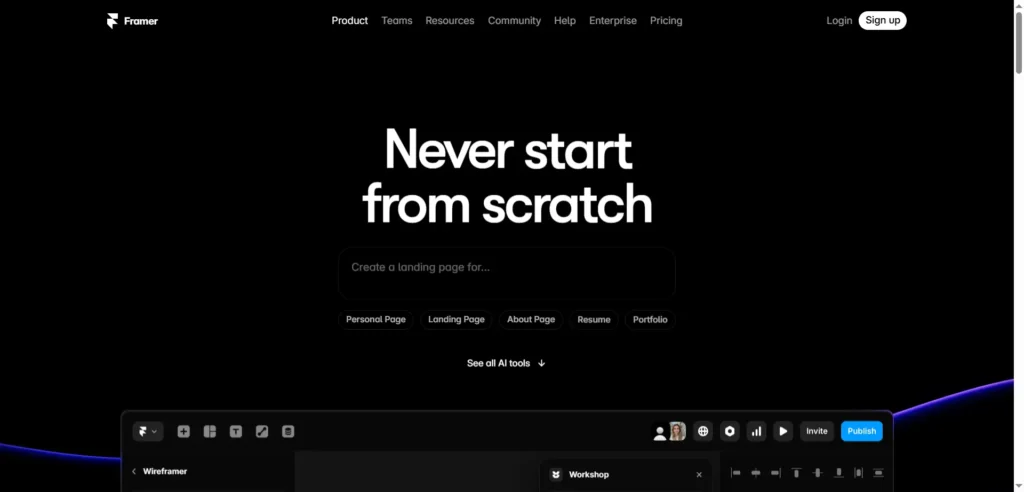
Framer AI you can build a websites just by describing what you want. You tell it, I need a portfolio site for my photography business, and it creates something that actually looks professional. No dragging boxes around or picking from boring templates.
Here’s what sets Framer apart—it understands modern web design principles. The AI creates layouts with proper typography, spacing, and visual hierarchy. Your website looks current instead of obviously template-based.
The interaction design capabilities impressed me most. Framer adds subtle animations and hover effects that make sites feel premium and engaging. Most AI builders create static pages, but Framer websites feel alive and interactive.
What works best for me is how Framer handles responsive design automatically. The AI ensures your site looks perfect on phones, tablets, and desktops without manual adjustments. Your customers get great experiences regardless of how they access your site.
The limitation is that Framer requires more design thinking than other AI builders. It’s not as simple as answering basic questions – you need to provide direction about aesthetics and functionality. Plans start around $20/month for professional sites with custom domains and advanced features.
Hostinger AI
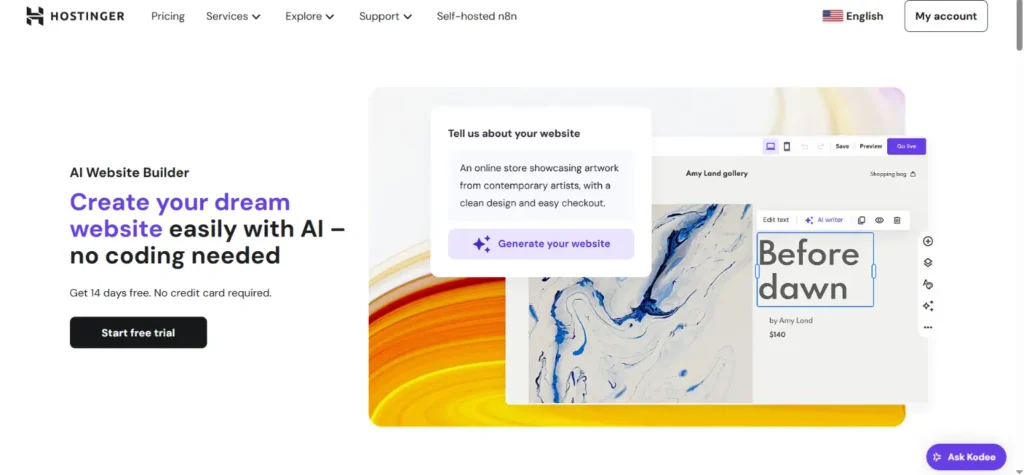
Hostinger is a primary a hosting company, but they also add AI website builders and it’s actually good and crazy affordable. You answer some questions about your business, and it generates a complete website with your content, images, and even a logo if you need one.
What you’ll appreciate is the speed your site loads fast, and the builder itself is responsive. No waiting around for pages to load while you’re editing. Plus, you get hosting included, so you don’t need to figure out technical stuff. Everything just works from day one.
I am not sure but if you’re advanced users you might be find limitation and flexibility. the AI does good job with the basics thing, but if you have specific design ideas or need complex features, you might hit limited. Still, for the price, you’re getting incredible value. Perfect if you’re budget-conscious but still want something that looks professional. You’ll spend more time running your business instead of fighting with website builders.
10Web AI Builder
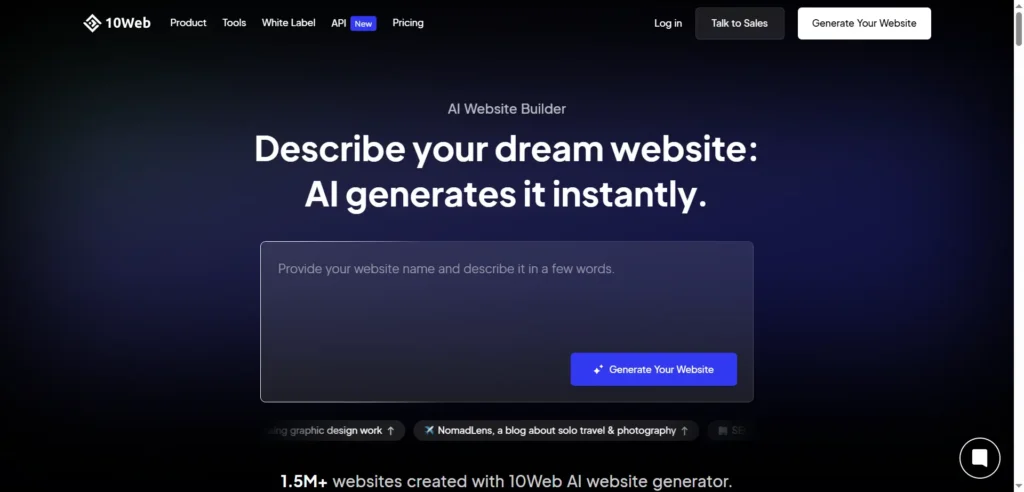
10Web integration with WordPress, it uses AI to recreate existing websites or build new ones based on your prompt. You can literally show it a website you like, and it’ll build something similar for your business. Pretty clever approach. The platform actually good at creating WordPress sites without requiring WordPress knowledge.
Your advantage is getting professional-looking results without starting from scratch. The AI is good at understanding layouts and can adapt designs to fit your content. Plus, it’s built on WordPress, so you get all the flexibility that comes with that platform.
Where you might struggle is with the learning curve. Even though the AI does the heavy lifting, you’ll still need to understand WordPress basics to make significant changes. And sometimes the AI interpretations don’t match exactly what you had in mind. But if you like a website style and want something similar for your business, you’ll find this approach much faster than hiring a designer or starting from zero. 10Web works best when you want AI assistance also need WordPress capabilities.
