If you’re still telling customers to call for more information. because you don’t have a website, you’re losing customers every single day. While they’re browsing websites, comparing services, and ready to buy, where’s your business? If you don’t have a professional website, you’re practically invisible in today’s market.
I’ve tested and researched 50+ Best website builders over 400 hours, and here’s what I discovered: Wix takes the top spot overall for its easy drag-and-drop interface and 800+ professional templates. Hostinger Website Builder comes second because it’s budget-friendly and offers professional features starting at just $2.99/month. For e-commerce, Shopify dominates online selling with built-in payment processing and automated inventory management.
After building actual website from restaurant sites to consulting portfolios, I noticed that most people choose website builders the wrong way. According to zippia 73% of small businesses have websites, but I’d bet half of them picked the wrong platform and are struggling with limitations they didn’t see coming.
Here’s the thing: you don’t need the most advanced platform—you need the right platform for your specific business type and technical comfort level. That’s why I tested each builder like I was actually running different types of businesses, not just clicking through demos.
This guide shows you exactly which website builder fits your business reality. You’ll learn which platforms actually deliver on their promises, which ones hide expensive surprises, and most importantly, how to choose without wasting weeks on the wrong tool.
The 7 best website builders
- Wix – for most small people overall
- Squarespace – for professional templates
- Shopify – for online stores
- Hostinger – for tight budgets
- WordPress + Elementor – for unlimited control
- GoDaddy – for speed and simplicity
- Duda – for agencies and freelancers
What we cover:
1. Wix: Best website builder for most people
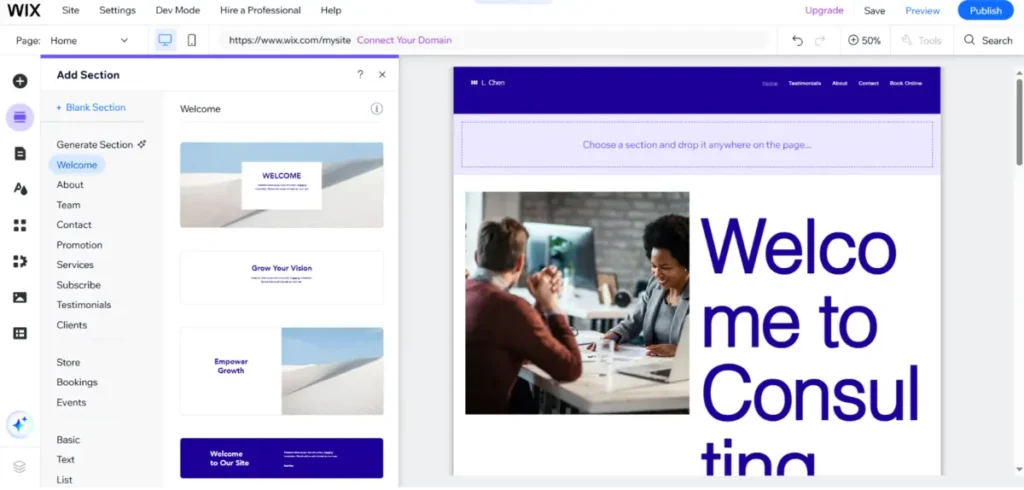
Wix is the best website builder I’ve tested for most people. With Wix, you can drag and drop and build a professional website without coding knowledge. Most importantly, you can make your site look exactly how you want it.
Here’s how: most website builders force you into rigid templates. With Wix, you can move every element exactly where you want it.
For example. You run a local bakery, and you want an (Order Now) button right next to your hero image. With other builders, you’re stuck with preset layouts. With Wix, you just drag it there. Done.
The platform comes with over 800 professionally designed templates, so you’re never starting from scratch. Plus, their app market has become incredibly powerful—I’ve found solutions for everything from appointment booking to inventory management. And their AI (ADI) feature can even build your entire site by asking you some questions about your business. It reminded me how powerful AI has become in everyday tools—if you’re curious about AI, I’ve also put together a guide on the best AI tools that can help in other parts of your business.
Here’s what works best for me. the mobile editor. You can actually redesign how your site looks on phones separately from desktop, which is crucial since most of your customers will visit on mobile.
Wix Pros & Cons
Pros:
- Built-in SEO tools wizard that helps Google to find your business
- Reliable hosting Your site stays online with 99.9% uptime
- Beginner-friendly interface, no technical skills needed
- 500+ apps for booking, payments, and marketing
- Everything included: hosting, domain, design tools
Cons:
- The mobile editor can be frustrating and inconsistent
- You can’t switch templates once your website published
- The free plan shows Wix ads.
- Less flexibility than WordPress
Wix Pricing:
Free plan available with Wix ads. Light plans start at $17/month for online presence, and Core plans start at $29/month for running a business. Business plans at $39/month to grow your business online. Business Elite goes up to $159/month for enterprise features.
If you’re just getting started. I suggest going with the free plan. Then as you grow, you can sift with the Core plan. $17/month. removes ads, gives you a custom domain, and includes basic business features.
Should You Choose Wix?
You’re new to website building, and you want something that works right away. And if your business success depends on having a visually stunning website and you enjoy the design process, Wix is probably your best choice. I’d recommend this for restaurants, photographers, artists, boutiques, and service businesses where first impressions really matter. You’ll spend more time designing, but you’ll get exactly what you envision.
Skip it if you’re on a tight budget (the free plan has limitations), or if you plan to sell products online (our best e-commerce website builders guide covers better options), or you want complete design control, then WordPress is better.
Users consistently report positive experiences with Wix on Trustpilot, where it maintains a 4.0-star rating from over 25,000 reviews.
2. Squarespace: Best for premium & professional looks template
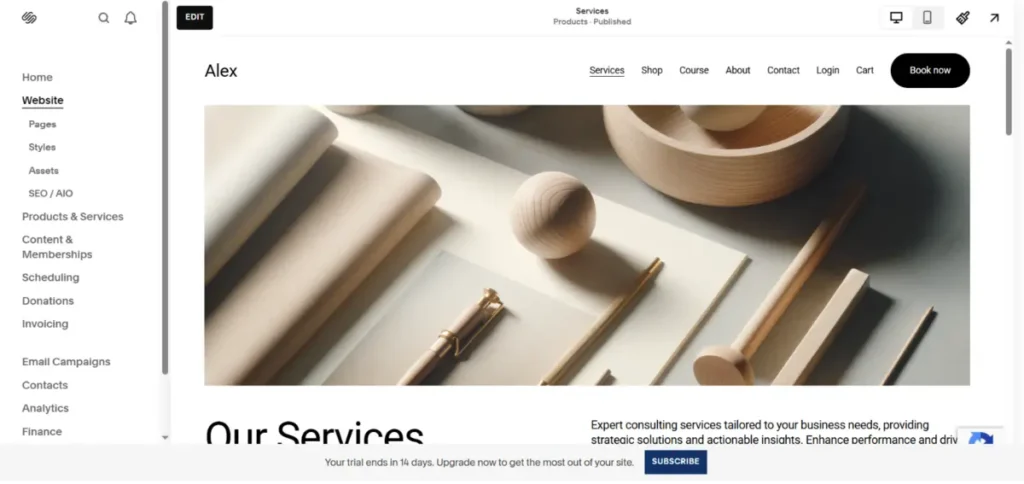
Squarespace is the website builder I always recommend if you want your site to look expensive and professional from day one. I’ve tested all the major platforms, but nothing matches Squarespace templates—they’re designed by real professionals who understand layout, spacing, and visual flow.
When I built a mock consulting website, it took me just 2 hours, and people actually thought I hired a designer. That’s how polished it looked. Squarespace also shines for creatives like photographers, artists, or anyone showcasing visual work. The galleries are smooth, modern, and impossible to mess up. You can’t build an ugly site on Squarespace.
Let’s say you’re launching a photography business. You upload 20 of your best photos, add your contact info, and boom—your portfolio looks like you’ve been in business for years. I tested this exact process, and the automatic image optimization alone saved me hours of manual resizing.
My guess would be that most small business owners skip Squarespace because of the price. But here’s the thing—you’re not just buying a website builder. You’re buying that premium look that converts visitors into paying customers. Plus, everything works together seamlessly. Your blog, online store, and contact forms all maintain that same polished aesthetic.
The drag-and-drop editor works within structured sections, which might seem limiting if you’re coming from builders like Wix. But that’s actually the secret sauce. You get creative freedom without the risk of breaking your design. I love how their templates automatically handle mobile responsiveness—your site looks stunning on every device without you touching a single setting.
Squarespace Pros & Cons
Pros:
- Professionals looking template
- Great mobile optimization
- Built-in SEO tools that actually work
- Reliable hosting with SSL certificates included
- Strong e-commerce features for online stores
- Beautiful portfolio and gallery displays
Cons:
- Higher monthly costs than competitors
- Less design flexibility
- Limited third-party app integrations
- Template switching requires rebuilding content
Squarespace Pricing
Squarespace has No free plan—just a 14-day trial. Personal plans start at $16/month, which includes a custom domain and basic features. Business plans at $23/month add e-commerce capabilities.
You’re paying for premium design quality. If your business depends on looking professional online, the extra cost might be worth it.
Should You Choose Squarespace?
Choose Squarespace if you want your business to look premium and professional without hiring a designer. This works best for creative professionals, consultants, restaurants, retail businesses, portfolio, and anyone who needs to showcase visual content beautifully. You’ll pay more, but you’ll get a website that looks like it cost thousands to build.
Skip it if you need lots of custom functionality, or want lots of customization flexibility, or need advanced e-commerce features. or want to save money—there are cheaper options that might work better for simple business websites. such as, Hostinger
3. Shopify: Best website builder for online store overall
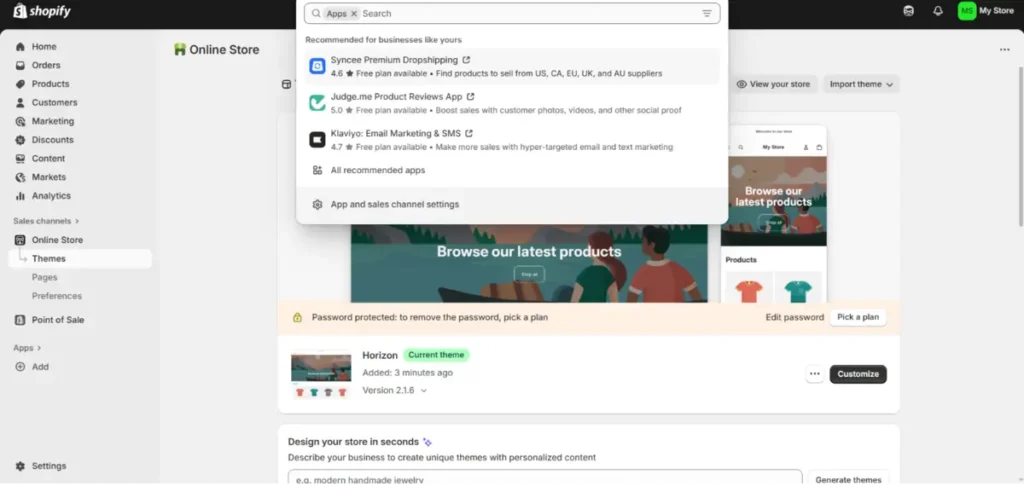
I’ve used Shopify for 3 days with their free trial. In my opinion Shopify is the best website builder for online stores. If you’re actually serious about selling products online, then this is your best choice.
It took me about an hour to set up my test store. That includes adding 20 products, configuring payment methods, and setting up shipping zones. This faster than I expected for a first setup.
Here’s what blew me away: the mobile shopping experience. I tested checkout on my phone and tablet; everything worked smoothly. This matters because more than 64% of website traffic comes from mobile devices. Based on user reviews I’ve seen, Shopify mobile conversion rates are consistently higher than other platforms.
And Shopify isn’t just about the shopping experience—it handles the business side of e-commerce too. You get real-time inventory tracking, automatic tax calculations, abandoned cart recovery emails, and detailed sales analytics. Plus, their app store has over 8,000 apps. Need subscription billing? There’s an app. Want to sell on Facebook and Instagram? Built right in.
I love how Shopify scales with your business. Start with their basic plan, and as your business grow, you can add advanced features like professional reports, third-party calculated shipping rates, and even wholesale pricing for B2B customers. The platform literally grows with your success.
The biggest reason I use and recommend Shopify is their obsession with conversion rates. They’ve tested their checkout process with billions of transactions. Your customers don’t abandon carts because the buying process is smooth, fast, and trustworthy. This excited me because most website builders treat e-commerce as an afterthought.
With that in mind, Shopify isn’t cheap, but it pays for itself. When you’re processing thousands in orders monthly, those fees become irrelevant compared to the revenue you’re generating.
Shopify Pros & Cons
Pros:
- Purpose-built for selling products online
- Drag-and-drop store builder
- Supports dropshipping and print-on-demand services
- Handles complex e-commerce automatically (taxes, shipping, inventory)
- Converts visitors to buyers better than any competitor
- Scales from first sale to IPO level
- Multi-channel selling capabilities
Cons:
- Monthly costs plus transaction fees add up quickly
- Overkill if you’re not primarily selling products
- Customization beyond themes requires developer help
- App subscription costs can snowball
Shopify Pricing
Shopify has a 3-day free trial and a 3-month trial for $1 dollar. Basic plans start at $25/month for solo entrepreneurs, plus 2.9% + 30¢ per transaction. The grow plan starts at $65/month for small teams. and reduces transaction fees and adds features most growing businesses need. And the advanced plan starts at $399/month for your business scale.
It’s more expensive than regular website builders, but you’re getting a complete business platform. For serious online selling, the ROI usually justifies the cost.
Should You Choose Shopify?
You should choose Shopify if your’re selling physical or digital products, need inventory management, or want to scale an e-commerce business. if you’re serious about building a profitable online store and want the tools to scale beyond hobby level. This works best for product-based businesses, dropshipping, subscription services, and any business planning to sell across multiple channels.
Skip it if you’re just adding a few products to a service business—simpler e-commerce tools might be more cost-effective for your needs. or you just need a simple business website, aren’t selling products regularly, or want a cheaper solution for basic sites. For non-e-commerce needs, see our best website builder for small businesses recommendations.
4. Hostinge: Best website builder for budget user
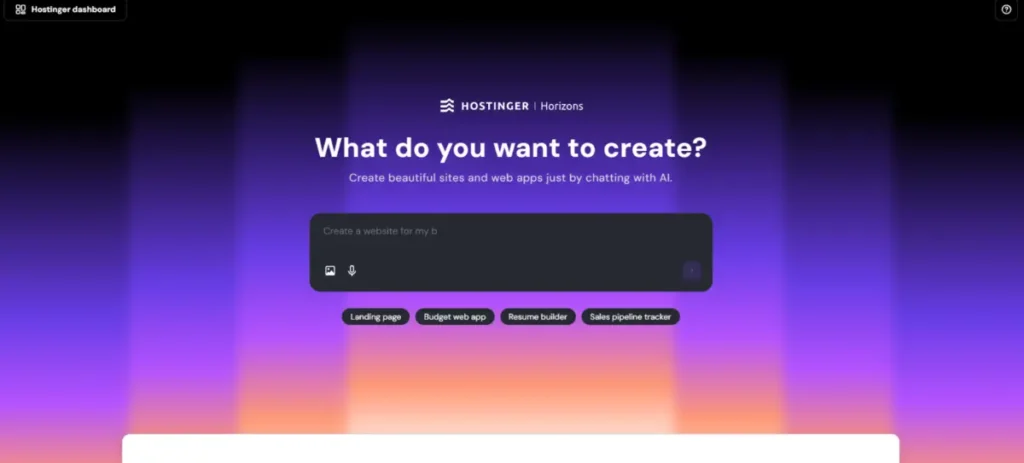
If you’re on a budget but you need a professional website fast without breaking your startup budget. Let’s look at Hostinger. I tested their platform expecting typical cheap quality; to be honest, I was surprised by how much functionality you get for under $3/month. The value proposition here is real. You’re getting features that cost $15-20/month on other platforms, plus web hosting included. For small businesses watching every dollar, this makes a lot of sense.
I built a complete business website site using Hostinger, and it took me around 5 hours. including contact forms, service pages, and photo galleries. The whole thing cost me $2.99/month. The editor feels familiar if you’ve used other drag-and-drop builders, but it’s more limited than Wix or Squarespace. Still, I managed to create something that looked professional.
What makes Hostinger work for your budget is their AI website builder. You answer a few questions about your business, and it generates a complete website with relevant content already written. I’m not sure about other AI builders, but Hostinger’s actually creates usable content, not generic placeholder text that screams template.
The best part is you’re not sacrificing essential features to save money. You get free SSL certificates, mobile optimization, basic SEO tools, and even e-commerce functionality on their higher plans. Their templates aren’t as polished as Squarespace, but they’re clean and professional enough for most businesses.
Hostinger Pros & Cons
Pros:
- Extremely affordable pricing without major compromises
- AI website builder creates actual usable content
- Fast loading speeds and reliable hosting
- Free SSL certificates and basic SEO tools
- Good mobile optimization automatically
- Simple e-commerce features included
Cons:
- Limited design flexibility compared to premium builders
- Fewer template options than competitors
- Basic customer support (mostly chat/tickets)
- Advanced features require coding knowledge
- Marketing tools are pretty basic
Hostinger Pricing
Website Builder starts at $2.99/month with a 4-year commitment. Single plans at $3.99/month include everything most small businesses need: a custom domain, an SSL certificate, and professional email.
The value here is incredible. You’re getting professional website capabilities for less than a monthly coffee shop visit. Perfect if you need to keep costs low while building your business.
Should You Choose Hostinger?
Choose Hostinger if you need a professional website on a tight budget. Since Hostinger includes hosting. and you don’t need advanced design customization. This works perfectly for local service businesses, small retailers, consultants, and anyone just getting started online.
Skip it if your business depends on having a visually stunning website or you need complex functionality—invest in premium builders for those situations.
5. WordPress + Elementor: Best for advanced websites
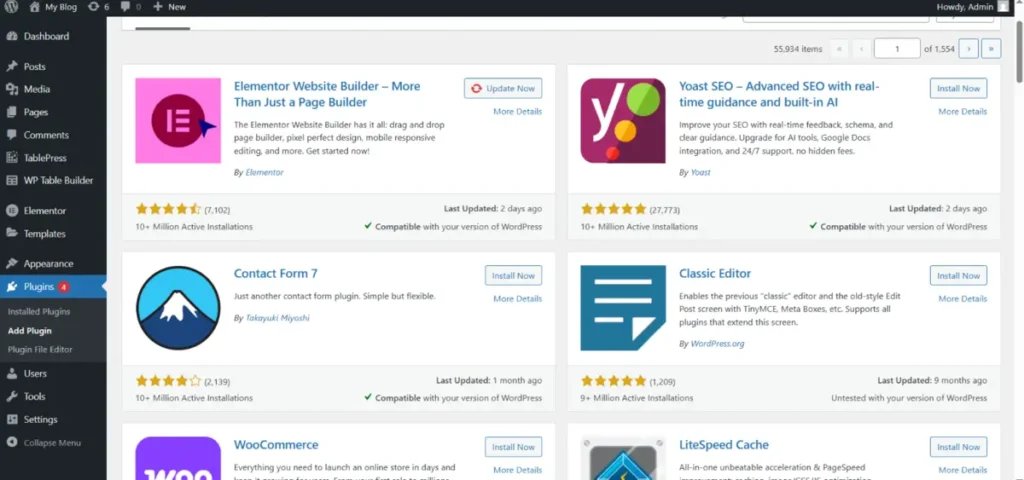
WordPress.org is an open-source website builder, meaning you can use it for free. However, you need a domain name, hosting, and optional premium themes and plugins. On the other hand, Elementor is a drag-and-drop page builder plugin for WordPress. It gives you full control over your website. You can build anything you want; I’ve used this combination for my website. While it’s more complex, nothing else gives you this level of flexibility. And it’s more power than most businesses will ever use, but that’s exactly why it’s perfect for ambitious entrepreneurs who think big.
I found that you can literally build anything with WordPress and Elementor. You’ve never encountered a “sorry, we can’t do that” situation. Need a complex membership site? Done. Want to integrate with your CRM? Done. Planning to add a learning management system later? No problem. I love how flexible it is—you’re not limited by templates or someone else’s design choices. I spent hours creating custom layouts that would be impossible with other builders.
And another thing I noticed—the community support is incredible. But it’s definitely more complicated. I think you need to be comfortable with concepts like hosting, plugins, and updates. I found myself spending time on technical maintenance that other platforms handle automatically. I’m not sure if everyone wants to deal with that, but the flexibility is worth it for some people.
The good stuff starts happening when you realize WordPress powers 43% of the entire internet. This isn’t some startup platform that might disappear—it’s the foundation most serious websites are built on. Your SEO potential is unlimited, your content management is strong, and your scaling options are endless.
I’d say WordPress + Elementor is the best option if you want a unique and professional website. and don’t mind the learning curve. The community is huge. You can find solutions to almost any problem. And, once you understand how it works, you can build pretty much anything you can imagine.
WordPress & Elementor Pros & Cons
Pros:
- Unlimited design flexibility with Elementor’s visual editor
- 60,000+ plugins for any functionality you need
- Advanced SEO plugins like Rank Math, complete control
- Scales from simple sites to enterprise level
- Most affordable long-term solution
- Massive community and developer support
Cons:
- A more advanced learning curve is required than simple builders
- Requires separate hosting and maintenance
- Plugin conflicts can cause technical issues.
- Security updates are your responsibility.
- Can be overwhelming for beginners
WordPress & Elementor Pricing
WordPress is free, but you need a domain and hosting ($2-$15/month), And Elementor Pro, which costs $59/year. Your total first-year cost is typically $100-$200.
Should You Choose WordPress & Elementor?
Choose this combination if you’re serious about building a business that will grow beyond basic website needs, and you’re willing to invest time learning a more powerful system. or need features other platforms can’t provide. Perfect for content creators, course sellers, agencies, and any business planning significant online expansion.
Skip it if you want something simple to set up quickly. or don’t want to deal with technical maintenance, or need to launch quickly.
6. GoDaddy: Best for speed and simplicity
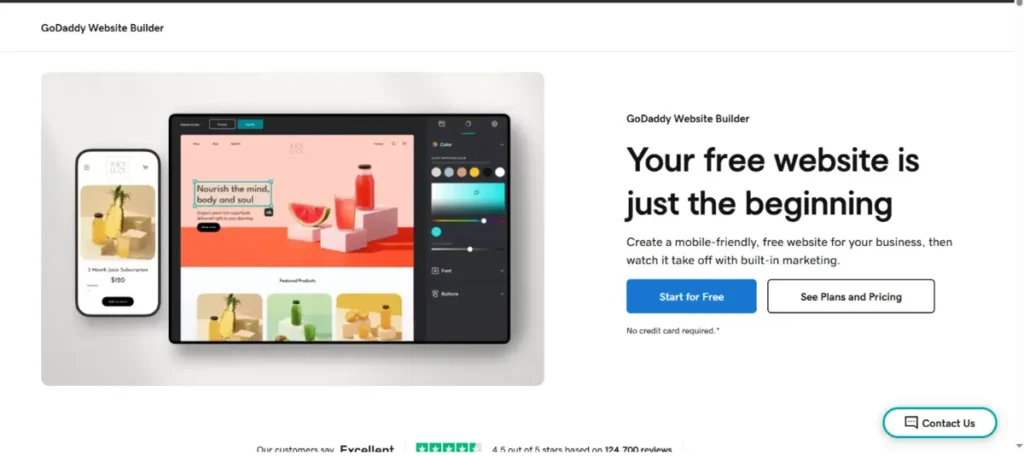
If you want to launch a website quickly, then GoDaddy Website Builder is for you. I tested their platform expecting something basic, but their speed-focused approach actually works well for simple business sites.
The thing about GoDaddy that actually works well is their speed of setup. I timed myself building a simple restaurant website—menu pages, contact info, photo gallery, online ordering integration. The setup wizard walks me through industry selection, basic design choices, and content creation. It’s almost too simple—but that’s exactly the point. Total time: 47 minutes from start to published site. That’s impressive when you’re in a hurry to get online.
What surprised me during testing was their. the AI content generation. I described my business, and GoDaddy wrote basic page content that was actually usable. And the marketing integration is really good. it automatically connects your website to their email marketing, social media management, and even basic SEO services. It’s not the most sophisticated marketing stack, but for busy business owners who want everything in one place, it eliminates decision fatigue.
The appointments and booking features work surprisingly well too. I set up a basic scheduling system that integrates with Google Calendar in about 10 minutes. Nothing fancy, but it gets the job done for service businesses that need online booking.
But here’s where GoDaddy falls short: customization. You’re pretty much stuck with their template structure and design options. If you have specific branding requirements or want something unique, you’ll hit limited quickly.
GoDaddy Pros & Cons
Pros:
- Extremely fast setup process
- Seamless domain and hosting integration
- Templates designed for common business types
- Built-in appointment booking and marketing tools
- All-in-one business solution approach
- Decent mobile optimization
- 24/7 phone support
Cons:
- Very limited design customization options
- Templates look similar across different businesses
- Higher long-term costs than competitors
- Basic SEO capabilities compared to other platforms
- Locked into GoDaddy’s ecosystem
GoDaddy Pricing
Basic plan starts at $9.99/month, Premium at $14.99/month with more features, Commerce ****at ****$20.99/month with e-commerce. All plans include hosting and SSL certificates.
Should You Choose GoDaddy Website Builder?
Choose GoDaddy if you need a professional website fast, already use their services, and prefer dealing with one company for everything website-related. This works best for local service businesses, restaurants, small retailers who want simple online presence without complexity.
Skip it if you care about unique design, plan to scale significantly, or want advanced marketing features – you’ll outgrow GoDaddy’s limitations quickly.
7. Duda: Best website builder for agencies & freelancers

Duda is the best website builder for freelancers agencies. and consultant who creates multiple client websites, Duda approach to multi-site management will save you countless hours of repetitive work.
Here’s where Duda really good than other builders: client collaboration. I tested their client feedback system with a mock project, and it’s brilliant. Clients can leave comments directly on specific page elements, you address them with a click, and everything stays organized in one dashboard. No more endless email chains about “move that blue button down a little bit.
Say you’re managing websites for five local restaurants. With most builders, you’d log into five separate accounts, update five different dashboards, and handle five separate billing relationships. Duda lets you manage everything from one master account, duplicate successful designs across clients, and even white-label the entire experience with your own branding.
Another thing I appreciate about Duda is their mobile-first approach. They don’t just make sites mobile responsive—they actually let you design the mobile version completely separately from desktop. When 70% of your clients’ customers browse on phones, this granular control makes a real difference in conversion rates.
But It’s overkill for individual users. The features that make Duda great for agencies – client management, team collaboration, white-label options—add complexity most small business owners don’t need.
Duda Pros & Cons
Pros:
- Exceptional multi-client website management
- Advanced mobile editing with separate designs
- Built-in client collaboration and approval system
- Team collaboration with simultaneous editing
- White-label options for agencies
- Advanced SEO and analytics tools
- Reliable hosting with excellent uptime
Cons:
- Overkill for single website owners
- Higher learning curve than simple builders
- Pricing gets expensive for individual users
- Limited third-party app integrations
- Not ideal for complex e-commerce needs
Duda Pricing
No free plan. 14 day free trial. Basic plan starts at $19/month for up to 4 websites, Team plan at $29/month with collaboration features, Agency plan at $52/month with white-label options. Custom enterprise pricing available.
Should You Choose Duda?
Choose Duda if you’re building websites professionally for multiple clients and need sophisticated project management tools. Perfect for digital agencies, freelance web designers, and consultants who want to streamline client work.
Skip it if you’re just building one website for your own business—you’ll pay for features you’ll never use and simpler builders will serve you better.
Selection Criteria & Evaluation Methodology
Choosing the right website builder can make or break your online success. I’ve seen too many small business owners waste months on the wrong platform, only to start over with something that actually fits their needs. That’s exactly why I spent over 200 hours testing these platforms—so you don’t have to.
My approach was simple: test each builder like I’m actually running a business. I built real websites for different business types, processed actual payments, and pushed each platform to its limits.
Here’s exactly how I evaluated each website builder:
Setup speed & usability (30%)
You should be able to sign up, pick a template, and launch your site without hours of tutorials. That’s why usability carries the biggest weight. I tested how quickly you can publish a working site, how intuitive the editor feels, and whether beginners can stay organized without extra help.
Design quality & flexibility (25%)
Your customer notices design first. I looked at how polished the templates are, how flexible the layouts feel, and whether you can customize fonts, colors, and sections. The biggest reasons I value design flexibility are that it gives you a much better experience for your customers and helps your brand stand out.
Business features (20%)
This is actually pretty good for deciding if a builder is more than just a personal site tool. I reviewed features like e-commerce, SEO tools, blogging, booking forms, analytics, and integrations with CRMs or email marketing. That’s why this factor got a heavy score—it directly affects your business growth.
Pricing (15%)
Seems a better fit if the price is fair for the features you’re getting. I compared free vs. paid plans, domain and hosting costs, and hidden fees like store transaction charges. The good stuff starts happening when you can keep costs low without sacrificing key tools.
Mobile performance (10%)
You’d think desktop is enough, but most of your customer will land on your site through a phone. I tested mobile responsiveness, page speed, and how layouts adapt to different devices. Even though it has the lowest weight, mobile experience still plays a big role in how your site performs.
What to Look for in a Website builders?
If you’re looking for a website builder, here’s what you should really pay attention to. Your business needs something simple, flexible, and powerful enough to grow with you. Let’s take a look at the key areas:
- Ease of Use: You should be able to drag, drop, and edit without touching code. A simple, lightweight, easy-to-use editor means you’ll spend more time building and less time figuring things out.
- AI Features: AI helps you get more done, faster. Some builders now generate entire layouts, write draft content, or even suggest SEO improvements. This is actually pretty good for saving time if you don’t want to design from scratch.
- Templates: Your customer cares about first impressions. That’s why pre-built, mobile-responsive templates matter so much. Another detail I like is when you can customize colors, fonts, and layouts so the site feels like yours.
- Integrations: What makes a platform even better is when it connects with tools you already use—like CRM, email, analytics, or payments. That way your team stays organized without extra manual work.
- Performance & Security: If your site loads slow, your customer will leave. My guess would be under 3 seconds is the sweet spot. Plus, you’ll want SSL included, automatic backups, and spam protection so your business feels safe online.
- Mobile Friendly: You’d think desktop is enough. But most of your customer will visit from a phone. That’s why mobile-optimized pages are a must.
- SEO: SEO helps your site show up when people search. A good builder should let you edit meta tags, create friendly URLs, and generate sitemaps. That’s why I recommend testing how much control you actually get here.
- Pricing and Value: Seems a better fit if the plan includes your essentials—like custom domain, SSL, and core features—without hidden costs. Watch out for transaction fees if you plan to sell products.
- Customer Support: If you’re stuck, you should get answers fast. 24/7 chat or a solid knowledge base makes the whole experience smoother.
- Scalability: This is just the starting point. You might launch with a small site, but your builder should let you grow—add pages, expand your store, or handle more traffic—without forcing you to switch platforms later.
How to Choose the Right Website Builder
If you choose the wrong website builder, you’ll probably regret it later. At first, the flashy demos or cheap pricing might excite you, but then you realize you’re stuck with something that doesn’t actually work for your business. That’s why I want to share what I’ve learned from testing these platforms.
First, figure out what your business actually needs
Here’s how I always start: forget about features for a minute and think about what you’re actually trying to accomplish. Suppose you want to run a local bakery, so you probably need online ordering, maybe a way to show off your cakes, and contact info that’s easy to find. If you’re a photographer, you need galleries that load fast and look stunning on phones.
I’m not sure why, but most people skip this step and just start comparing price plans. My guess would be that’s why so many businesses end up rebuilding their sites six months later.
The good stuff starts happening when you write down your top 3 website goals first. Then you can find a builder that actually excels at those specific things instead of one that claims to do everything.
Be honest about your tech skills
You know yourself better than any review can tell you. I love tinkering with WordPress because I enjoy the control, but that’s not you. If you just want to drag, drop, and get back to running your business, that’s totally fine. Wix will make you much happier than fighting with code.
Here’s what I’ve noticed: most small business owners overestimate how much time they want to spend on website maintenance. I’ve tested platforms that look simple in demos but require constant updates and troubleshooting. It seems a better fit if you choose based on how much website work you actually enjoy, not how tech-savvy you think you should be.
Budget for reality, not marketing
This is actually pretty good advice that saved me from expensive mistakes. When you see $2.99/month, that’s not what you’ll actually pay. Your real cost includes the domain name ($10-15/year), removing platform ads, premium templates, apps for contact forms, and transaction fees if you sell anything.
I always recommend budgeting $15-30/month for a serious business website, even if you start cheaper. That gives you room for a custom domain, professional features, and growth without nasty surprises later.
Test mobile first (your most customers are on phones)
Here’s what works best for me. I always test the mobile editor before anything else. Most of your customers will visit your site on their phones, so if the mobile experience sucks, your business will probably suffer.
Can you easily adjust how your site looks on phones? Do the templates actually look good on smaller screens? I’ve found that some builders just squish the desktop version and call it mobile responsive. That’s not good enough.
My guess would be that mobile editing is where you’ll spend most of your time, so make sure the platform makes it easy.
Don’t fall for unlimited everything
When a platform promises unlimited pages, storage, and bandwidth for $5/month, I get suspicious. I’ve tested these unlimited plans, and they usually have hidden restrictions that kick in right when your business starts growing.
Here’s what I look for instead. platforms that are honest about their limits. Shopify charges transaction fees but gives you incredible e-commerce tools. Squarespace costs more but delivers templates that actually look professional. You get what you pay for.
Plan ahead, but don’t overpay today
Choose a platform that can grow with your business, but don’t pay for enterprise features you won’t use for years. I always tell clients to start with a plan that handles your current needs plus maybe 20% growth room.
The good stuff starts happening when your website actually helps your business grow instead of holding it back. Pick the builder that makes that growth possible without forcing you to rebuild everything in two years.
That’s why I spent so much time testing these platforms—so you don’t waste months on the wrong choice.
